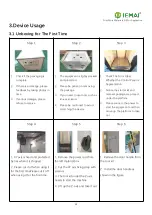Print More Materials, All For Application
12
3.Device Usage
3.1 Unboxing for The First Time
Step 1
1.
Check if the packaging is
complete
2.
If there is a damage, please
feedback by taking photos in
time
3.
If serious damage, please
refuse to receive
Step 2
1.
The equipment is tightly packed
and protected
2.
Please be patient in removing
the package
3.
If you need to use tools, such as
knives, scissors
4.
Please be cautioned to avoid
scratching the device
Step 3
1.
Check The Door Glass,
Whether the Control Panel is
Segmentation
2.
Notice the starter kit and
material package are placed
under the platform
3.
Please connect the power to
start the equipment and then
move up the platform to take
out
Step 4
1. XY axis is fixed and protected
by ties when it is shipped
2. Please cut it off when using it
for the first timePlease cut it off
when using it for the first time
Step 5
1. Remove the power cord from
the left material box
2. Cut the XY axis fixing strap with
scissors
3. The tool kit under the Z axis
needs to start the machine
4. Lift up the Z-axis and take it out
Step 6
1. Remove the door handle from
the tool kit
2.
Install the door handle as
shown in the figure