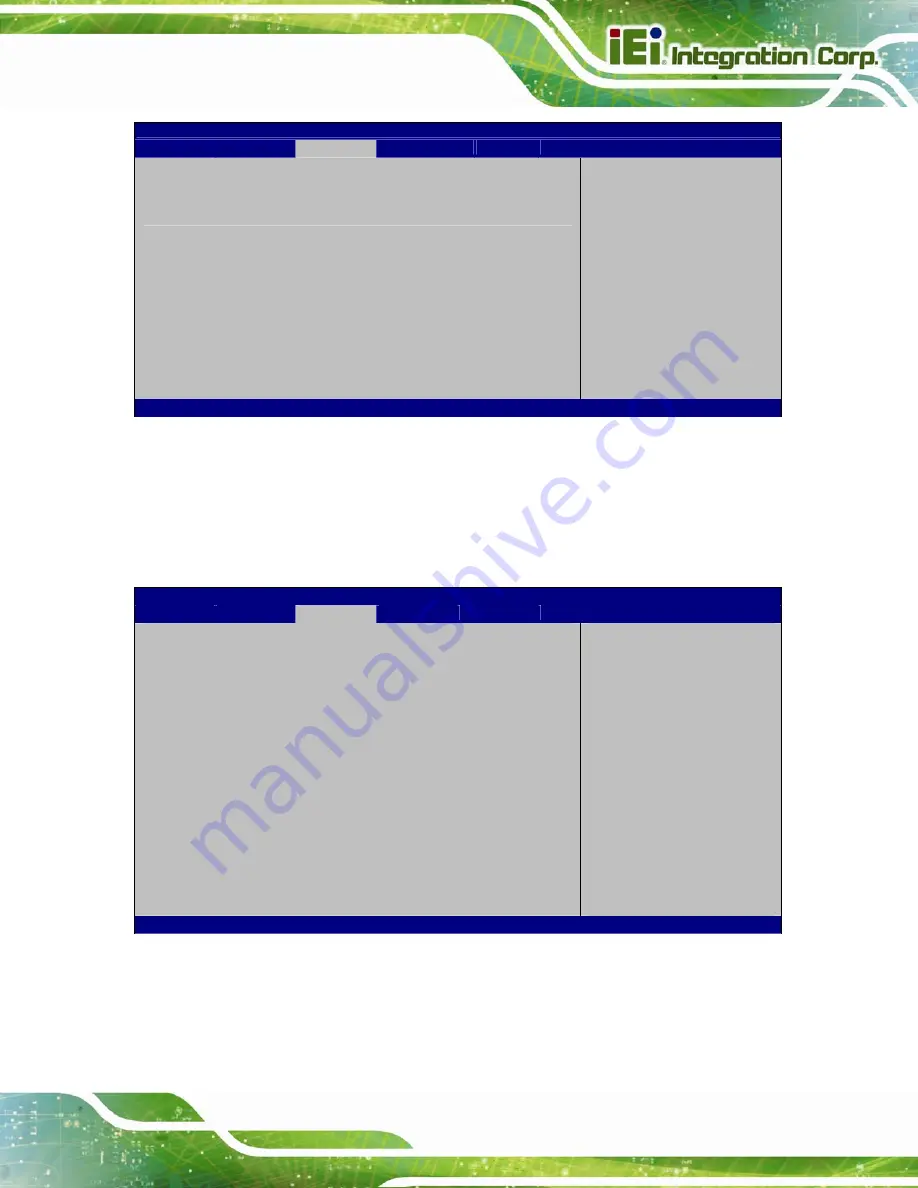
WAFER-BT-i1
Page 85
Aptio Setup Utility – Copyright (C) 2013 American Megatrends, Inc.
Main
Advanced
Chipset
Security
Boot
Save & Exit
> North Bridge
> South Bridge
North Bridge Parameters
---------------------
: Select Screen
: Select Item
Enter
Select
+/-: Change Opt.
F1 General
Help
F2 Previous
Values
F3 Optimized
Defaults
F4
Save & Exit
ESC Exit
Version 2.16.1242. Copyright (C) 2013 American Megatrends, Inc.
BIOS Menu 14: Chipset
5.4.1 North Bridge Configuration
Use the
North Bridge Configuration
) to configure the Intel IGD
settings.
Aptio Setup Utility – Copyright (C) 2013 American Megatrends, Inc.
Chipset
> Intel IGD Configuration
Memory Information
Total Memory
4096 MB(LPDDR3)
Memory Slot0
4096 MB(LPDDR3)
Configure Intel IGD
Settings.
---------------------
: Select Screen
: Select Item
Enter
Select
+/-: Change Opt.
F1: General
Help
F2: Previous
Values
F3: Optimized
Defaults
F4: Save & Exit
ESC: Exit
Version 2.16.1242. Copyright (C) 2013 American Megatrends, Inc.
BIOS Menu 15: Northbridge Chipset Configuration
Summary of Contents for WAFER-BT-i1
Page 14: ......
Page 15: ...WAFER BT i1 Page 1 1 Introduction Chapter 1 ...
Page 18: ...WAFER BT i1 Page 4 1 5 Dimensions The dimensions of the board are listed below ...
Page 19: ...WAFER BT i1 Page 5 Figure 1 3 Dimensions mm ...
Page 24: ...WAFER BT i1 Page 10 2 Unpacking Chapter 2 ...
Page 29: ...WAFER BT i1 Page 15 3 Connectors Chapter 3 ...
Page 57: ...WAFER BT i1 Page 43 4 Installation Chapter 4 ...
Page 76: ...WAFER BT i1 Page 62 5 BIOS Chapter 5 ...
Page 109: ...WAFER BT i1 Page 95 Appendix A A Regulatory Compliance ...
Page 111: ...WAFER BT i1 Page 97 B Product Disposal Appendix B ...
Page 113: ...WAFER BT i1 Page 99 Appendix C C BIOS Menu Options ...
Page 116: ...WAFER BT i1 Page 102 Appendix D D Terminology ...
Page 121: ...WAFER BT i1 Page 107 Appendix E E Digital I O Interface ...
Page 124: ...WAFER BT i1 Page 110 Appendix F F Watchdog Timer ...
Page 127: ...WAFER BT i1 Page 113 Appendix G G Hazardous Materials Disclosure ...
















































