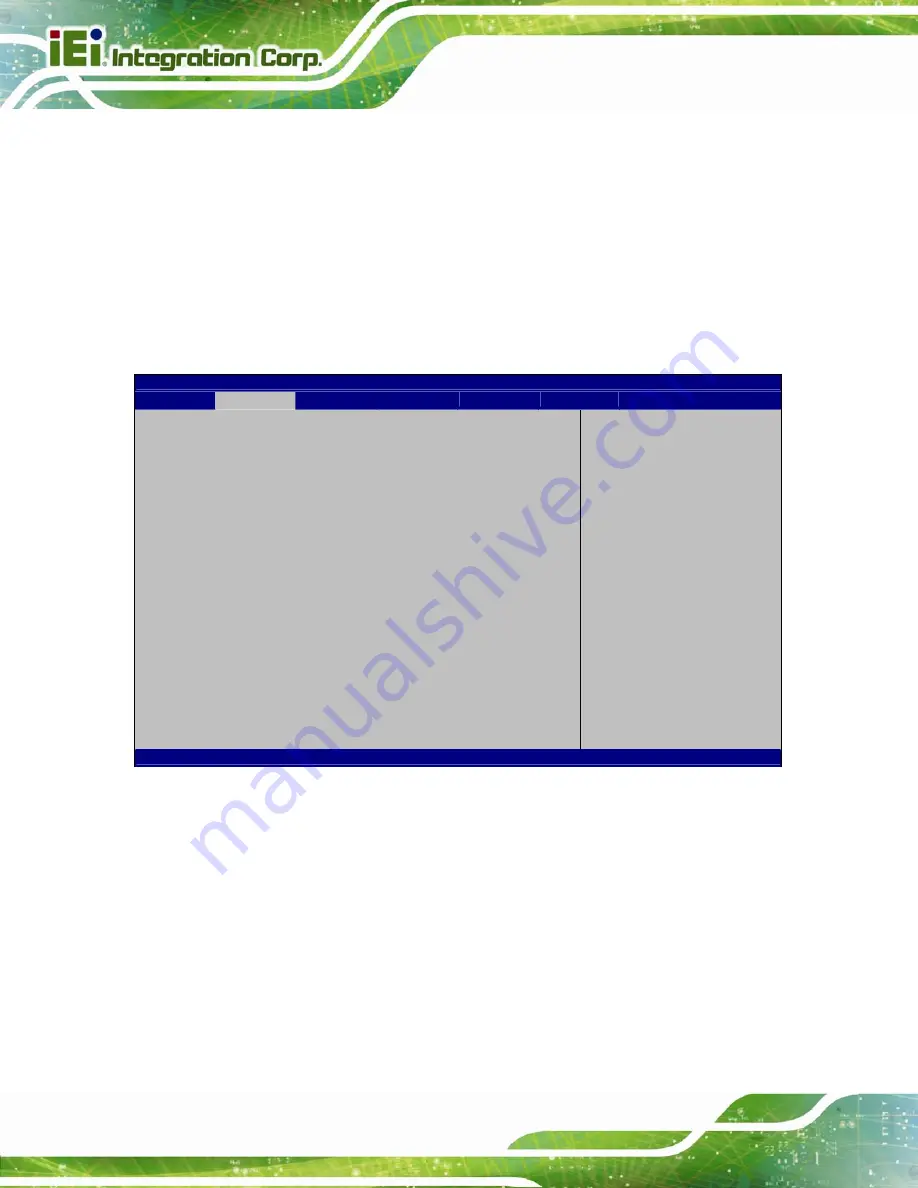
WAFER-BT-i1
Page 78
Wake
up
second
After setting the alarm, the computer turns itself on
from a suspend state when the alarm goes off.
5.3.5 Serial Port Console Redirection
The
Serial Port Console Redirection
menu (
) allows the console
redirection options to be configured. Console redirection allows users to maintain a
system remotely by re-directing keyboard input and text output through the serial port.
Aptio Setup Utility – Copyright (C) 2013 American Megatrends, Inc.
Advanced
COM1
Console Redirection
[Disabled]
> Console Redirection Settings
COM2
Console Redirection
[Disabled]
> Console Redirection Settings
COM3
Console Redirection
[Disabled]
> Console Redirection Settings
COM4
Console Redirection
[Disabled]
> Console Redirection Settings
IPMI COM (Disabled)
Console Redirection Port Is Disabled
Console Redirection
Enable or Disable
---------------------
: Select Screen
: Select Item
Enter
Select
F1 General
Help
F2 Previous
Values
F3 Optimized
Defaults
F4 Save
ESC Exit
Version 2.16.1242. Copyright (C) 2013 American Megatrends, Inc.
BIOS Menu 9: Serial Port Console Redirection
Console Redirection [Disabled]
Use
Console Redirection
option to enable or disable the console redirection function.
Disabled D
EFAULT
Disabled the console redirection function
Enabled
Enabled the console redirection function
Summary of Contents for WAFER-BT-i1
Page 14: ......
Page 15: ...WAFER BT i1 Page 1 1 Introduction Chapter 1 ...
Page 18: ...WAFER BT i1 Page 4 1 5 Dimensions The dimensions of the board are listed below ...
Page 19: ...WAFER BT i1 Page 5 Figure 1 3 Dimensions mm ...
Page 24: ...WAFER BT i1 Page 10 2 Unpacking Chapter 2 ...
Page 29: ...WAFER BT i1 Page 15 3 Connectors Chapter 3 ...
Page 57: ...WAFER BT i1 Page 43 4 Installation Chapter 4 ...
Page 76: ...WAFER BT i1 Page 62 5 BIOS Chapter 5 ...
Page 109: ...WAFER BT i1 Page 95 Appendix A A Regulatory Compliance ...
Page 111: ...WAFER BT i1 Page 97 B Product Disposal Appendix B ...
Page 113: ...WAFER BT i1 Page 99 Appendix C C BIOS Menu Options ...
Page 116: ...WAFER BT i1 Page 102 Appendix D D Terminology ...
Page 121: ...WAFER BT i1 Page 107 Appendix E E Digital I O Interface ...
Page 124: ...WAFER BT i1 Page 110 Appendix F F Watchdog Timer ...
Page 127: ...WAFER BT i1 Page 113 Appendix G G Hazardous Materials Disclosure ...
















































