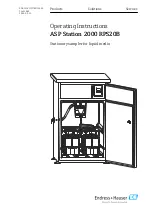u IBX-230-BT Em b e d d e d S ys te m
P a g e 40
4.2.18
US B Co n n e c to r
CN La b e l:
USB2_CAM1
CN Typ e :
8-pin header
CN Lo c a tio n :
See
CN P in o u ts :
See
The USB connector provides two USB 2.0 ports by dual-port USB cable.
Figure 4-19: USB Connector Location
Pin
Description
Pin
Description
1
VCC
2
GND
3
DATA2_N
4
DATA3_P
5
DATA2_P
6
DATA3_N
7
GND
8
VCC
Table 4-17: USB Connector Pinouts
4.3
Exte rn a l In te rfa c e P a n e l Co n n e c to rs
The table below shows a list of the external interface panel connectors on the system
motherboard. Pinouts of these connectors can be found in the following sections.
Connector
Type
Label
12V DC IN Connector
DC power jack
J1
Summary of Contents for uIBX-230-BT Series
Page 10: ...uIBX 230 BT Embedded Sys tem Page 1 Chapter 1 1 Introduction ...
Page 16: ...uIBX 230 BT Embedded Sys tem Page 7 Chapter 2 2 Unpacking ...
Page 19: ...uIBX 230 BT Embedded Sys tem Page 10 Chapter 3 3 Ins tallation ...
Page 32: ...uIBX 230 BT Embedded Sys tem Page 23 4 Sys tem Motherboard Chapter 4 ...
Page 53: ...uIBX 230 BT Embedded Sys tem Page 44 Chapter 5 5 BIOS ...
Page 82: ...uIBX 230 BT Embedded Sys tem Page 73 A Safety Precautions Appendix A ...
Page 87: ...uIBX 230 BT Embedded Sys tem Page 78 B BIOS Menu Options Appendix B ...
Page 90: ...uIBX 230 BT Embedded Sys tem Page 81 C Watchdog Timer Appendix D ...
Page 93: ...uIBX 230 BT Embedded Sys tem Page 84 Appendix E D Hazardous Materials Dis clos ure ...