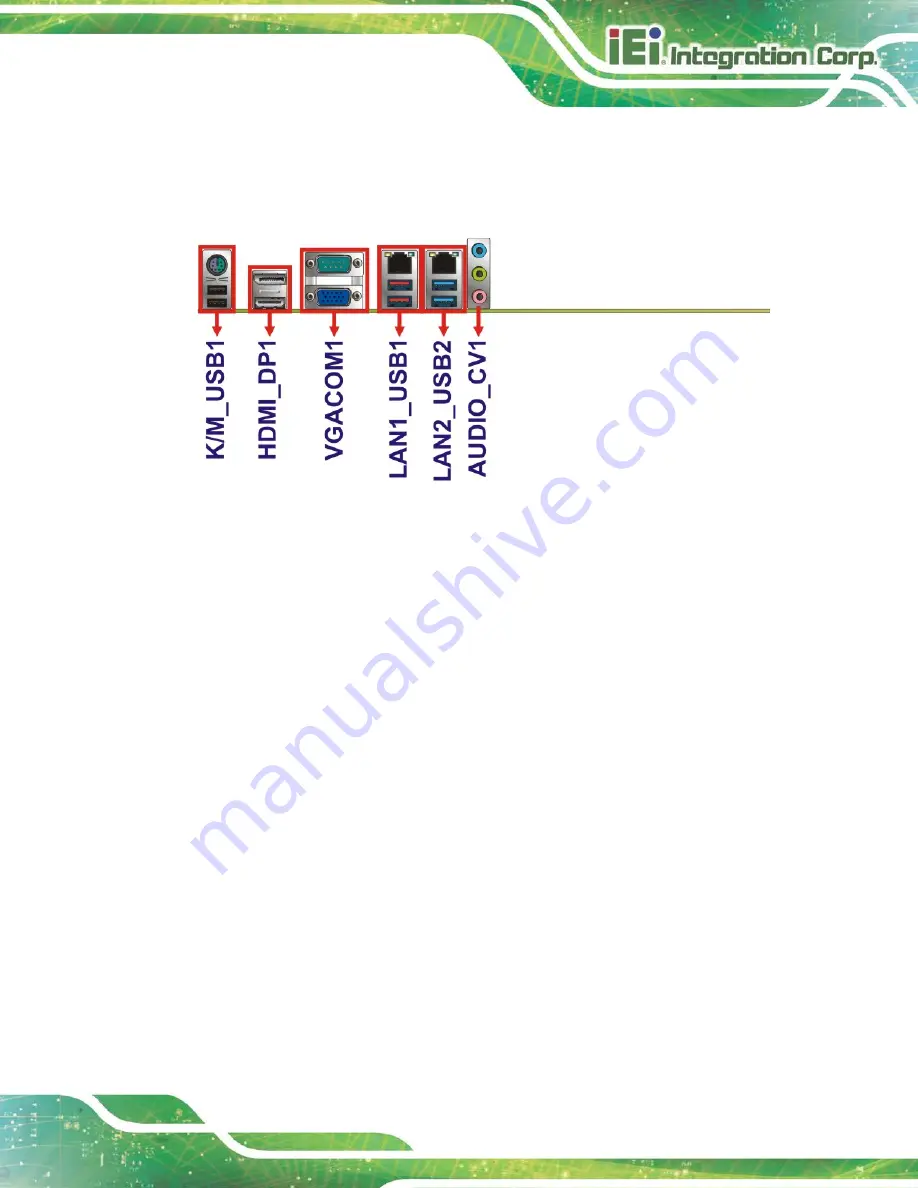
IMBA-C2460 ATX Motherboard
Page 51
3.3 External Peripheral Interface Connector Panel
The figure below shows the external peripheral interface connector (EPIC) panel. The
EPIC panel consists of the following:
Figure 3-33: External Peripheral Interface Connector
3.3.1 Audio Connector
CN Label:
AUDIO_CV1
CN Type:
Audio jack
CN Location:
See
The audio jacks connect to external audio devices.
Line In port (Light Blue):
Connects a CD-ROM, DVD player, or other audio
devices.
Line Out port (Lime):
Connects to a headphone or a speaker. With
multi-channel configurations, this port can also connect to front speakers.
Microphone (Pink):
Connects a microphone.
Summary of Contents for IMBA-C2460
Page 15: ...IMBA C2460 ATX Motherboard Page 1 Chapter 1 1 Introduction...
Page 24: ...IMBA C2460 ATX Motherboard Page 10 Chapter 2 2 Packing List...
Page 29: ...IMBA C2460 ATX Motherboard Page 15 Chapter 3 3 Connectors...
Page 72: ...IMBA C2460 ATX Motherboard Page 58 Chapter 4 4 Installation...
Page 90: ...IMBA C2460 ATX Motherboard Page 76 Chapter 5 5 BIOS...
Page 134: ...IMBA C2460 ATX Motherboard Page 120 Appendix A A Regulatory Compliance...
Page 136: ...IMBA C2460 ATX Motherboard Page 122 B Product Disposal Appendix B...
Page 138: ...IMBA C2460 ATX Motherboard Page 124 Appendix C C BIOS Options...
Page 141: ...IMBA C2460 ATX Motherboard Page 127 Appendix D D Digital I O Interface...
Page 144: ...IMBA C2460 ATX Motherboard Page 130 Appendix E E Watchdog Timer...
Page 147: ...IMBA C2460 ATX Motherboard Page 133 Appendix F F Intel Matrix Storage Manager...
Page 151: ...IMBA C2460 ATX Motherboard Page 137 Appendix G G Error Beep Code...
Page 153: ...IMBA C2460 ATX Motherboard Page 139 Appendix H H Hazardous Materials Disclosure...















































