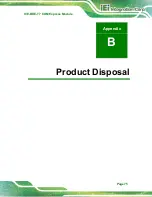ICE-BDE-T7 COM Express Module
Page 88
此附件旨在确保本产品符合中国
RoHS
标准。以下表格标示此产品中某有毒物质的含量符
合中国
RoHS
标准规定的限量要求。
本产品上会附有
”
环境友好使用期限
”
的标签,此期限是估算这些物质
”
不会有泄漏或突变
”
的
年限。本产品可能包含有较短的环境友好使用期限的可替换元件,像是电池或灯管,这些元
件将会单独标示出来。
部件名称
有毒有害物质或元素
铅
(Pb)
汞
(Hg)
镉
(Cd)
六价铬
(CR(VI))
多溴联苯
(PBB)
多溴二苯
醚
(PBDE)
壳体
O
O
O
O
O
O
显示
O
O
O
O
O
O
印刷电路板
O
O
O
O
O
O
金属螺帽
O
O
O
O
O
O
电缆组装
O
O
O
O
O
O
风扇组装
O
O
O
O
O
O
电力供应组装
O
O
O
O
O
O
电池
O
O
O
O
O
O
O:
表示该有毒有害物质在该部件所有物质材料中的含量均在
SJ/T 11363-2006 (
现由
GB/T 26572-2011
取代
)
标准规定的限量要求以下。
X:
表示该有毒有害物质至少在该部件的某一均质材料中的含量超出
SJ/T 11363-2006 (
现由
GB/T
26572-2011
取代
)
标准规定的限量要求。
Summary of Contents for ICE-BDE-T7
Page 11: ...ICE BDE T7 COM Express Module Page 1 Chapter 1 1 Introduction...
Page 19: ...ICE BDE T7 COM Express Module Page 9 Chapter 2 2 Packing List...
Page 23: ...ICE BDE T7 COM Express Module Page 13 Chapter 3 3 Connectors...
Page 40: ...ICE BDE T7 COM Express Module Page 30 Chapter 4 4 Installation...
Page 46: ...ICE BDE T7 COM Express Module Page 36 Chapter 5 5 BIOS...
Page 81: ...ICE BDE T7 COM Express Module Page 71 6 Software Drivers Chapter 6...
Page 83: ...ICE BDE T7 COM Express Module Page 73 Appendix A A Regulatory Compliance...
Page 85: ...ICE BDE T7 COM Express Module Page 75 B Product Disposal Appendix B...
Page 87: ...ICE BDE T7 COM Express Module Page 77 Appendix C C BIOS Options...
Page 90: ...ICE BDE T7 COM Express Module Page 80 Appendix D D Digital I O Interface...
Page 93: ...ICE BDE T7 COM Express Module Page 83 Appendix E E Watchdog Timer...
Page 96: ...ICE BDE T7 COM Express Module Page 86 Appendix F F Hazardous Materials Disclosure...