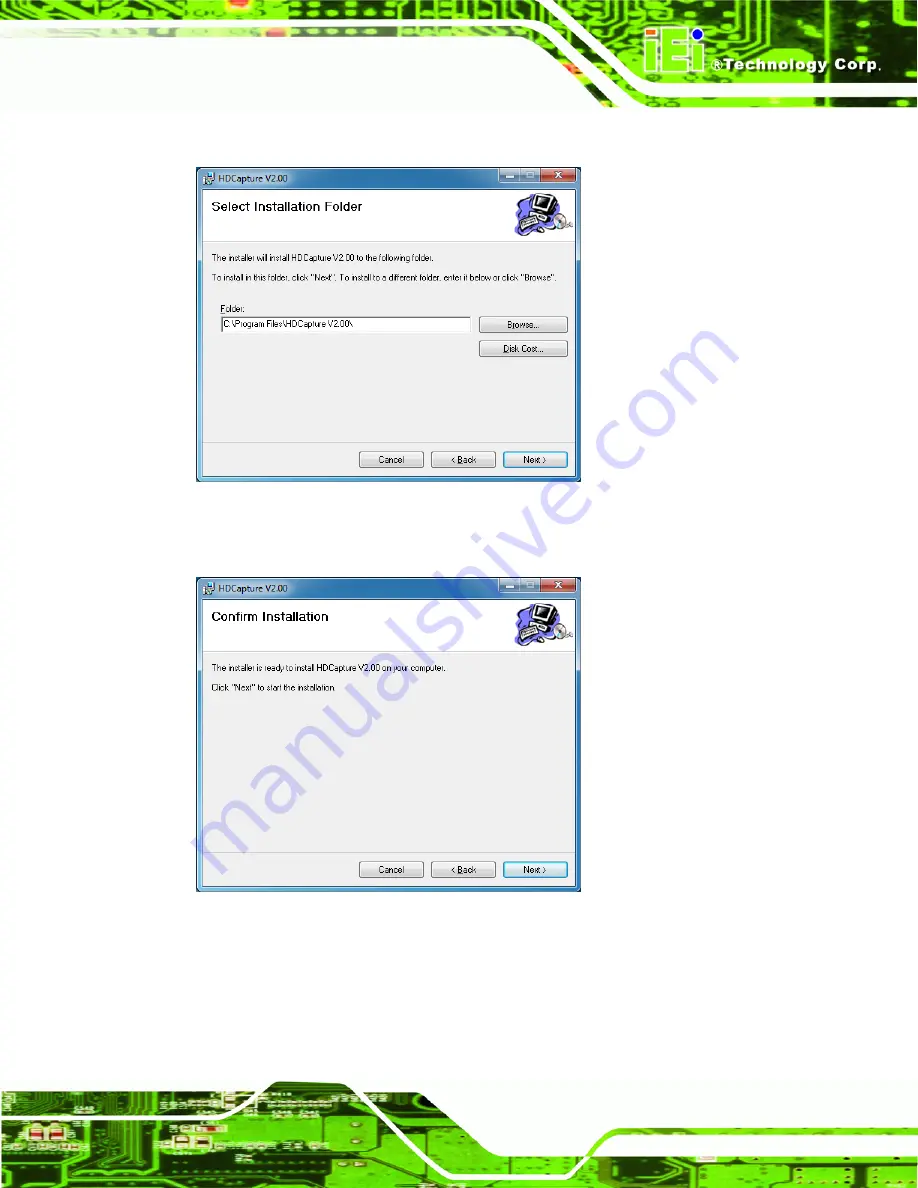
HDC-502E Video Capture Card
Page 21
Step 4:
Select a folder for HDCapture installation in
Next
to continue.
Figure 3-10: Select Installation Folder
Step 5:
The following screen appears. Click
Next
to confirm the installation.
Figure 3-11: Confirm Installation
Step 6:
The system starts installing the HDCapture.
Summary of Contents for HDC-502E
Page 8: ...HDC 502E Video Capture Card Page 1 Chapter 1 1 Introduction...
Page 14: ...HDC 502E Video Capture Card Page 7 Chapter 2 2 Hardware Installation...
Page 19: ...HDC 502E Video Capture Card Page 12 Chapter 3 3 Driver and Application Installation Windows...
Page 30: ...HDC 502E Video Capture Card Page 23 Chapter 4 4 HDCapture Application Windows...
Page 37: ...HDC 502E Video Capture Card Page 30 Appendix A A Hazardous Materials Disclosure...



























