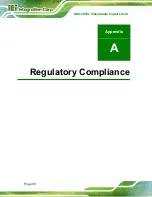Page 24
HDC-301EL Video/Audio Capture Card
3.2.3 Play Video
To use the IEI HD Capture to play the video recorded previously, follow the steps below.
Step 1:
Click
button (
⑫
) to specify a video recorded previously.
Step 2:
The selected video shows on the screen and starts to play.
Step 0:
Figure 3-12: Playing the Video
Summary of Contents for HDC-301EL-R10
Page 8: ...HDC 301EL Video Audio Capture Card Page 1 Chapter 1 1 Introduction...
Page 15: ...Page 8 HDC 301EL Video Audio Capture Card Chapter 2 2 Hardware Installation...
Page 21: ...Page 14 HDC 301EL Video Audio Capture Card Chapter 3 3 IEI HD Capture Windows...
Page 35: ...Page 28 HDC 301EL Video Audio Capture Card Chapter 4 4 FAQ...
Page 37: ...Page 30 HDC 301EL Video Audio Capture Card Appendix A A Regulatory Compliance...
Page 39: ...Page 32 HDC 301EL Video Audio Capture Card Appendix B B Hazardous Materials Disclosure...