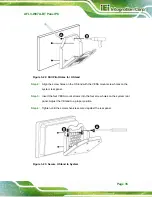AFL3-W07A-BT Panel PC
Page 23
3.7.1 Wall Mounting
To mount the flat bezel panel PC onto the wall, please follow the steps below.
Step 1:
Select the location on the wall for the wall-mounting bracket.
Step 2:
Carefully mark the locations of the four screw holes in the bracket on the wall.
Step 3:
Drill four pilot holes at the marked locations on the wall for the bracket retention
screws.
Step 4:
Align the wall-mounting bracket screw holes with the pilot holes.
Step 5:
Secure the mounting-bracket to the wall by inserting the retention screws into
the four pilot holes and tightening them (
Figure 3-9: Wall-mounting Bracket