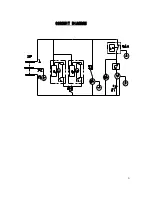4
START
•
Plug the cooler into the electrical outlet. For optimum performance, run cooler for three
hours prior to use.
•
Temperature Control: Do not adjust the temperature control. The temperature control is
factory set to provide maximum performance.
LIGHT CONTROL
•
Lights turn on automatically when unit is plugged in.
MAINTENANCE
Cleaning
•
Before cleaning the appliance, always remember to unplug it.
•
Unplug the cooler at the electrical outlet; never pull the service cord.
•
Do not use sharp or pointed objects for cleaning.
•
Clean the inside cabinet of the cooler with a clean damp cloth or with neutral soap.
Avoid damage by using non-abrasive or flammable cleaning products.
•
Clean the condenser at least once a month with a vacuum cleaner or a brush to eliminate
the dust accumulation.
Condenser Maintenance
It is essential to keep the condenser coils clean and free
of dust and debris at all times. It is required to periodically clean
the condenser coils with a soft bristle brush or vacuum-cleaner
to properly maintain the refrigeration system. Failure to clean the
condenser at regular intervals may cause failure of the refrigeration
system could void the warranty.
Light Replacement
•
Unplug the cooler before removing the bulb.
•
Remove the screws.
•
Remove the light cover gently.
•
Take out the old bulb.
•
Replace the used bulb with new equivalent fluorescent bulb.
•
Install the light cover and tighten the screws.
•
Plug in the cooler.
Out Lig ht F ixt ure
Inn er L igh t Fi xtur e