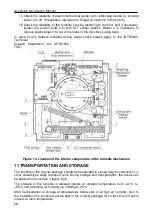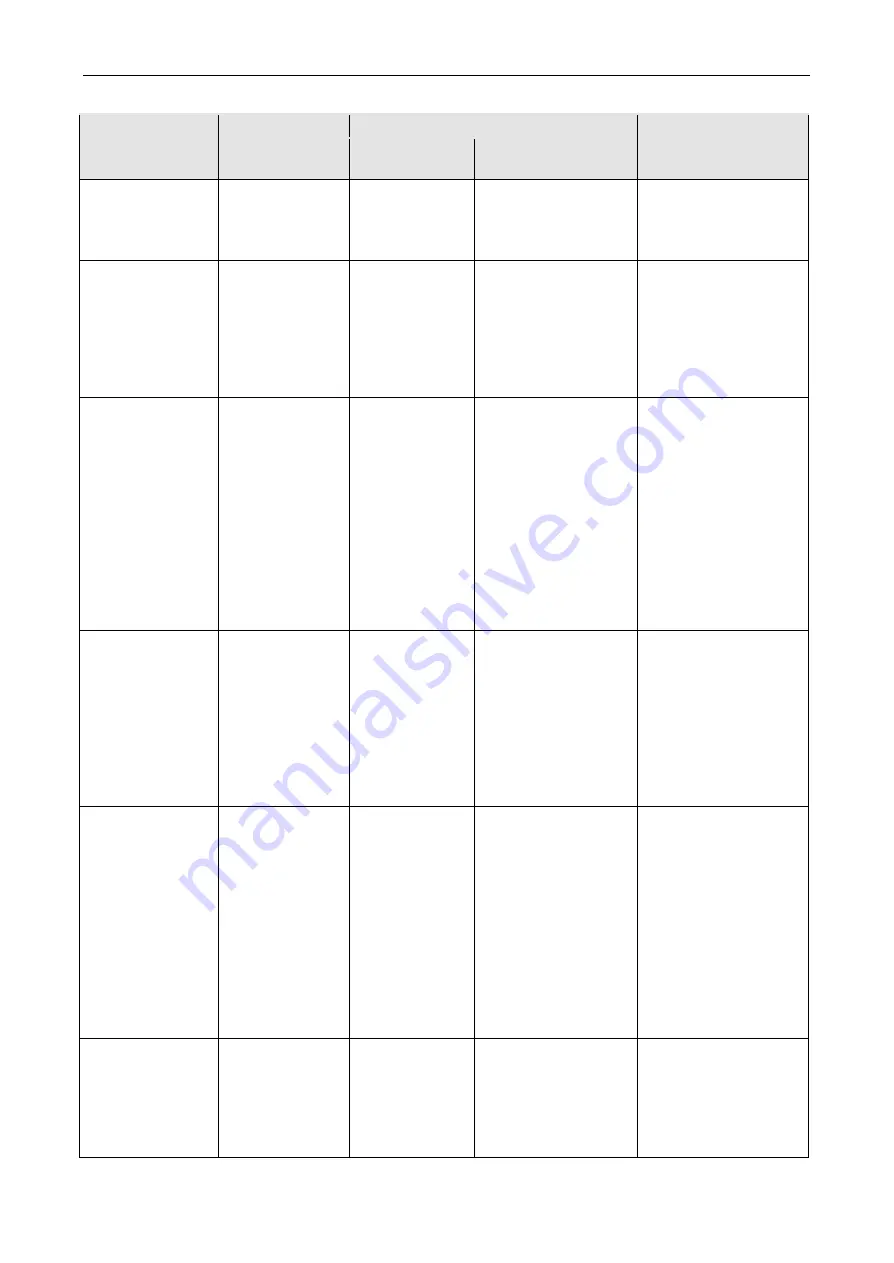
Assembly & Operation Manual
24
Table 3. Pulse control mode (the jumper is set on the J1 connector)
The turnstile
operating
modes
Actions
to do
Indication
Turnstile status
on the RC
panel
on the LED display
Always locked
(Locked for entry
and exit)
Press the
STOP
button on the
RC panel
The red indicator
above the
STOP
button is on
The
“Red
cross”
for
each passage
direction and
“Red
line”
pictograms are o
The turnstile is locked
n
Single passage in
the set direction
(open for
passage of one
person in the
chosen direction)
Press the
LEFT
/
RIGHT
button
on the RC panel
The green
indicator above
the button of the
chosen
passage
direction
«Left»
/
«Right»
is on
The
“Green
arrow”
and
“Dyn
amic
green”
pictograms in the
chosen passage
direction are on
When the passage is
completed, the
turnstile is locked
Bi-directional
single passage
(open in both
directions for
‘one
-by-one
’
passage)
Press both the
LEFT
and
RIGHT
buttons
on the RC panel
simultaneously
The two green
indicators
(
«Left»
and
«Right»
) are on
The
“Green
arrow”
for each passage
direction and
“Green
line”
pictograms are
on. After the
passage in the
chosen direction the
“Red
cross”
is on for
that direction. After
the passage in both
directions the
“Red
line”
is on.
The turnstile is locked
in the direction of
completed passage
Free passage in
the set direction
(open for free
passage in the
chosen direction)
Press the
STOP
button and the
button
corresponding to
the chosen
passage
direction
LEFT
/
RIGHT
simultaneously
The green
indicator above
the button of the
chosen
passage
direction
«Left»
/
«Right»
is on
The
“Green
arrow”
in
the chosen passage
direction and
“Green
line”
pictograms are
on.
Turnstile remains
open in the set
direction
Free passage in
the set direction
and single
passage in the
opposite direction
(open for free
passage in the
chosen direction
and for passage
of one person in
the opposite
direction)
Set the
“
Free
passage in the
set direction
”
mode for one
direction and
“
Single passage
in the set
direction”
for the
other.
The two green
indicators
(
«Left»
and
«Right»
) are on.
The
“Green
arrow”
for each passage
direction and
“Green
line”
pictograms are
on. After the single
passage the
“Red
cross”
is on.
After the passage in
the free passage
direction the turnstile
remains open in both
directions. After the
passage in the single
passage direction the
turnstile remains open
in the free passage
direction but it gets
locked in the single
passage direction
Always free (open
for entry and exit)
Press all the 3
buttons on the
RC panel
simultaneously:
LEFT
,
STOP
and
RIGHT
The two green
indicators
(
«Left»
and
«Right»
) are on
The
“Green
arrow”
for each passage
direction and
“Green
line”
pictograms are
on.
The turnstile remains
open