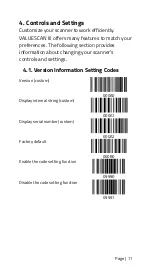Page | 11
4.
Controls and Settings
Customize your scanner to work efficiently.
VALUESCAN III offers many features to match your
preferences. The following section provides
information about changing your scanner’s
controls and settings.
4.1.
Version Information Setting Codes
Version (custom)
000A0
Display internal string (custom)
000A1
Display serial number (custom)
000A2
Factory default
000B0
Enable the code setting function
09990
Disable the code setting function
09991
Summary of Contents for ValueScan III IDBB-4244MRB
Page 32: ...Page 32 1061 1063 1062 1064 1066 B 1065 A 1067 C 1069 E 1068 D 1070 F 1072 H 1071 G 1073 1075 ...
Page 34: ...Page 34 1086 V 1088 X 1090 Z 1089 Y 1091 1093 1092 1094 1096 1095 _ 1097 a 1099 c 1098 b ...
Page 36: ...Page 36 1113 q 1115 s 1117 u 1116 t 1118 v 1120 x 1119 w 1121 y 1123 1122 z 1124 1126 1125 ...