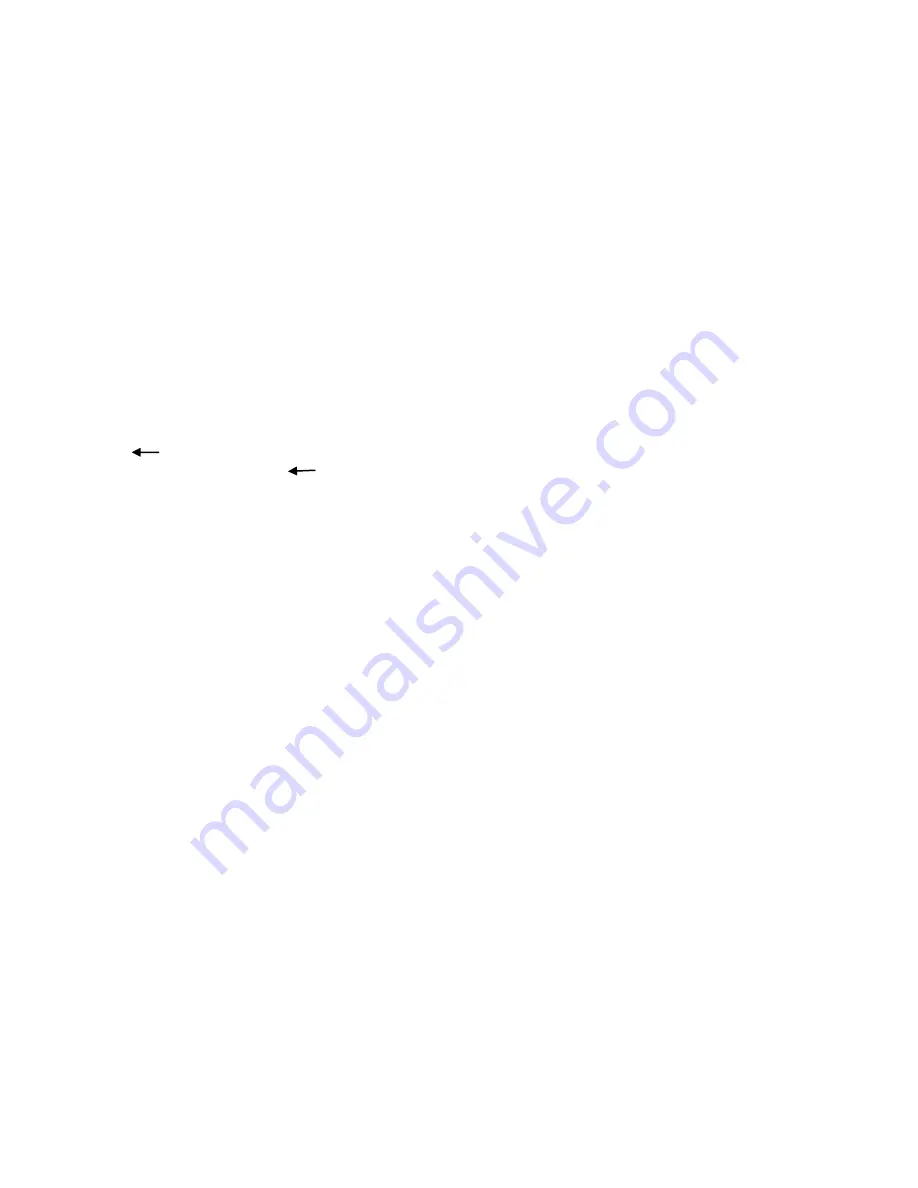
- 5 -
Magstripe Reader Operation
Plug in the SREDKey USB cable to the terminal, and the LCD will show “Ready” for a
few seconds for the initialization. After the prompt changes to “Swipe Card or Key-in
Card Number”, the user can swipe a card or key-in the card number on the keypad.
The magstripe reader reads up to three tracks bi-directionally. When a card is swiped, the
encrypted track data is sent to the host immediately.
Function Keys Operation:
Clear:
-
Pressing the “Clear” key allows users to remove all entered data at the current
level. The current transaction would not be cancelled.
:
-
Pressing the “ ” (backspace) key allows users to remove the entered data one
character at a time.
#Admin:
-
Pressing the “#Admin” key when the screen displays “Swipe Card or Key-in Card
Number” or “Enter Card Number then press Enter” allows user to enter the
Admin Menu. Pressing the “#Admin” key in other screens puts the device in the
Help Mode.
Cancel:
-
Pressing the “Cancel” key once allows users to remove all the input in the current
as well as the previous level. The device then goes back to the previous prompt of
the current transaction. If the “Cancel” key is pressed twice, the current
transaction would be cancelled and the device goes back to the initial mode.

























