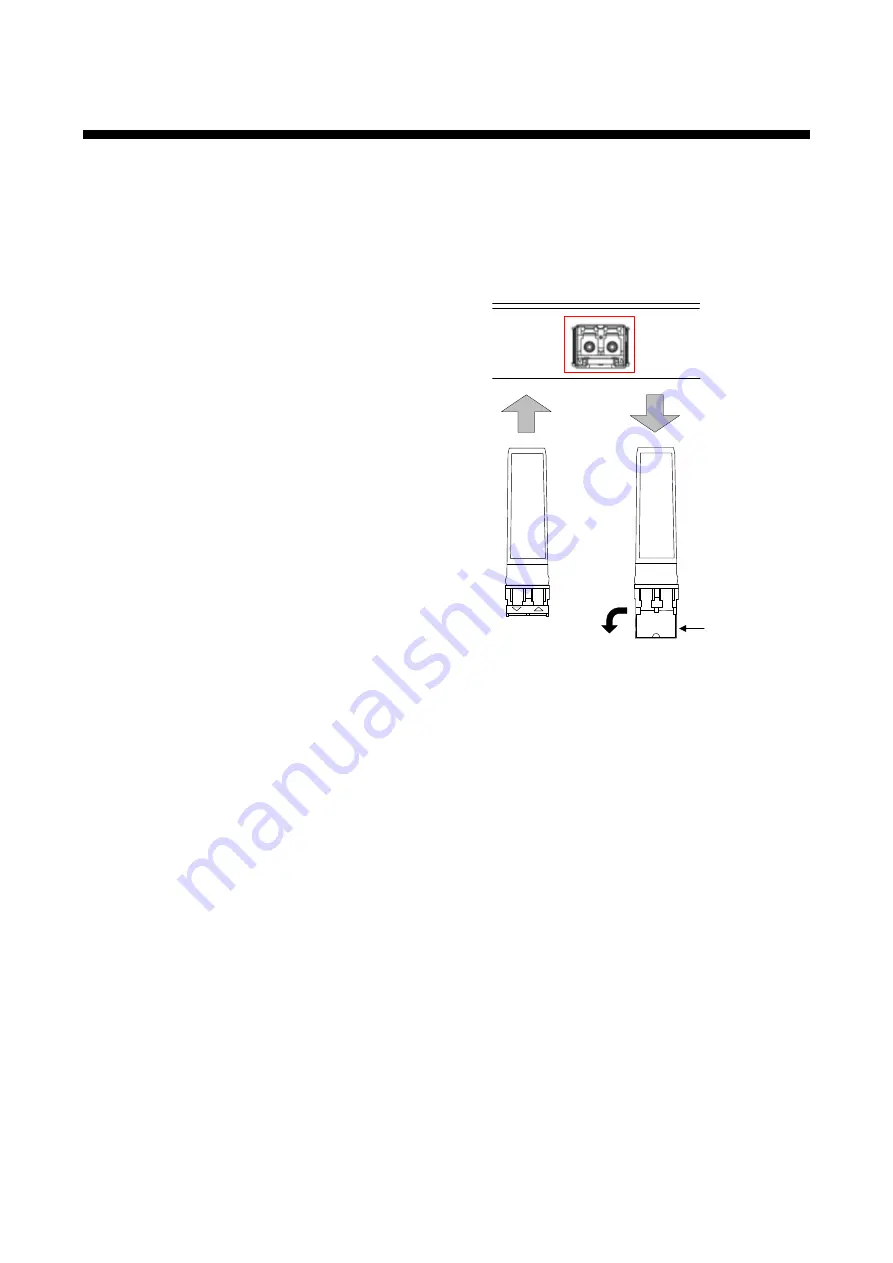
OPF-TH1000D/OPF-RH1000D User Guide/Command Guide
11
2 Precautions for shipping
The OPF-TH1000D/OPF-RH1000D has an SFP optical transceiver that is vulnerable to damage caused by
mishandling during shipment if it is improperly packaged.
If, for any reason, you need to ship the device, remove the transceiver from the device and plug the dust cap
into the transceiver and the connector. Put the removed transceiver in an electrostatic bag with enough
cushion and keep the bag and device together in a box.
To install a transceiver:
Make sure the bale clasp is closed.
Line up the transceiver with the port and slide it into
the port until you hear a click.
Removing a transceiver:
Open the bale clasp and pull the transceiver out
of the port.
Removing and installing SFP optical transceiver
Note:
When installing the SFP transceiver, push it firmly and ensure that it is completely seated and the bale clasp
is locked. Do not open the bale clasp except for removing the transceiver.
Removing
Installing
SFP transceiver
Bale clasp


























