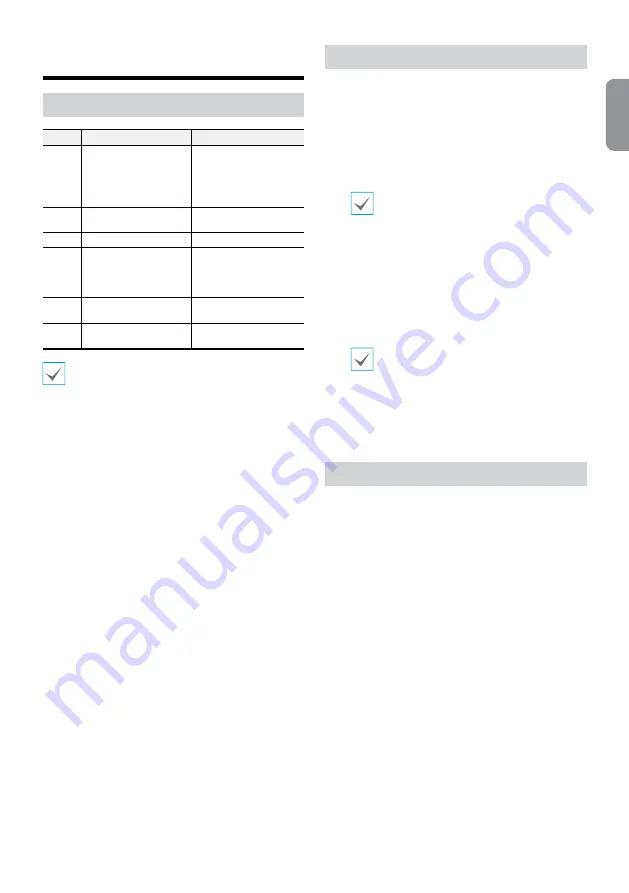
11
English
IDIS Center Program
System Requirements
Recommended
Minimum
OS
Microsoft
®
Windows
®
7 x86
(64bit) (Home Premium,
Professional, Ultimate)
Microsoft
®
Windows
®
8 (pro,
Enterprise)
Microsoft
®
Windows
®
XP
Home SP3
CPU
Intel CoreTM i5-2550 3.30GHz
or better
Intel CoreTM 2 Duo E7200
2.53GHz or better
RAM
2GB or more
1.5GB or more
VGA
ATI RadeonTM HD 3650 or
NVIDIA GeForce 8400GS or
better (1280x1024, 32bpp or
better), multiple monitors
ATI RadeonTM HD 2400 or
NVIDIA GeForce FX5500 or
better (1024x768, 24bpp or
better)
HDD
6GB or more of available
space
1GB or more of available
space
LAN
Gigabit Ethernet or better
10/100 Mbps Ethernet or
better
• IDIS Center program runs on 32-bit OS.
• On 64-bit versions of Microsoft
®
Windows
®
Vista
or later, IDIS Center installs and runs in 32-bit
compatibility mode.
Installation
Prior to installing the software, click on to the Windows
Start
menu, open Control Panel, click on
Power
Management
, and set options for
Turn off monitor
and
Turn off hard disks
as
Never
.
1
Please enter the software installation CD into the PC.
2
Browse to the
Setup
folder in the CD and run
setup.
exe
.
On
Microsoft
®
Windows
®
Vista
or
User
Account Control
window may pop-up.
Click
Allow
and follow the instructions in
the installation window to proceed with the
installation.
3
When the installation window appears, click
Next
.
4
Select an installation path for the program, and click
Next
.
5
When the install confirmation window appears, click
Next
.
NET Framework and Visual C++ Runtime
Libraries will be installed automatically, and
it may take a few minutes. If NET Framework
and Visual C++ Runtime Libraries are already
installed on the system, this step will be
skipped automatically.
6
When the Installation Completed window appears,
click
Close
and finish the installation.
Start Program
When IDIS Center software is installed,
IDIS Center
and
IDIS Center Run as administrator
shortcut icons will
be created on the desktop. Run IDIS Center software by
double-clicking on
IDIS Center
or
IDIS Center Run as
administrator
shortcut icon. If a removable eSATA HDD or
SD (SDHC) memory card are connected to the IDIS Center
system, you must double-click on
IDIS Center Run as
administrator
.
















