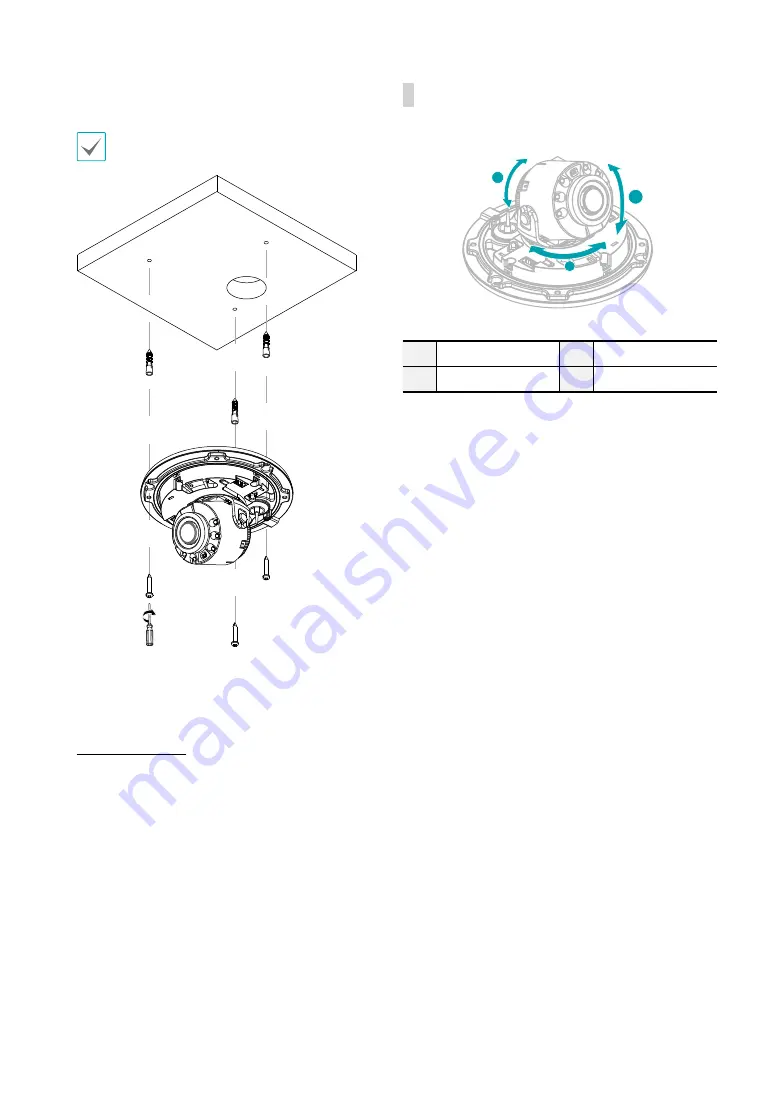
Part 1 – Introduction
13
6
Use the screws, anchor provided with the camera to
secure the install body on a wall or a ceiling.
Use the provided guide pattern to check the
distance between the screws.
7
Connect external devices, the network cable, and
the power adapter.
8
Adjust the angle. For more information, refer to the
Angle Adjustment
The lens can be rotated along three axes.
3
2
1
1
Lens Rotation
3
Horizontal Rotation
2
Vertical Rotation
•
Lens Rotation
Used to adjust the lens' rotation angle.
Turn the lens
rotator clockwise or counterclockwise direction.
•
Vertical Rotation
Used to adjust the lens' vertical angle.
•
Horizontal Rotation
Used to adjust the lens' horizontal angle.
Turn the horizontal rotator in the clockwise or
counterclockwise direction.







































