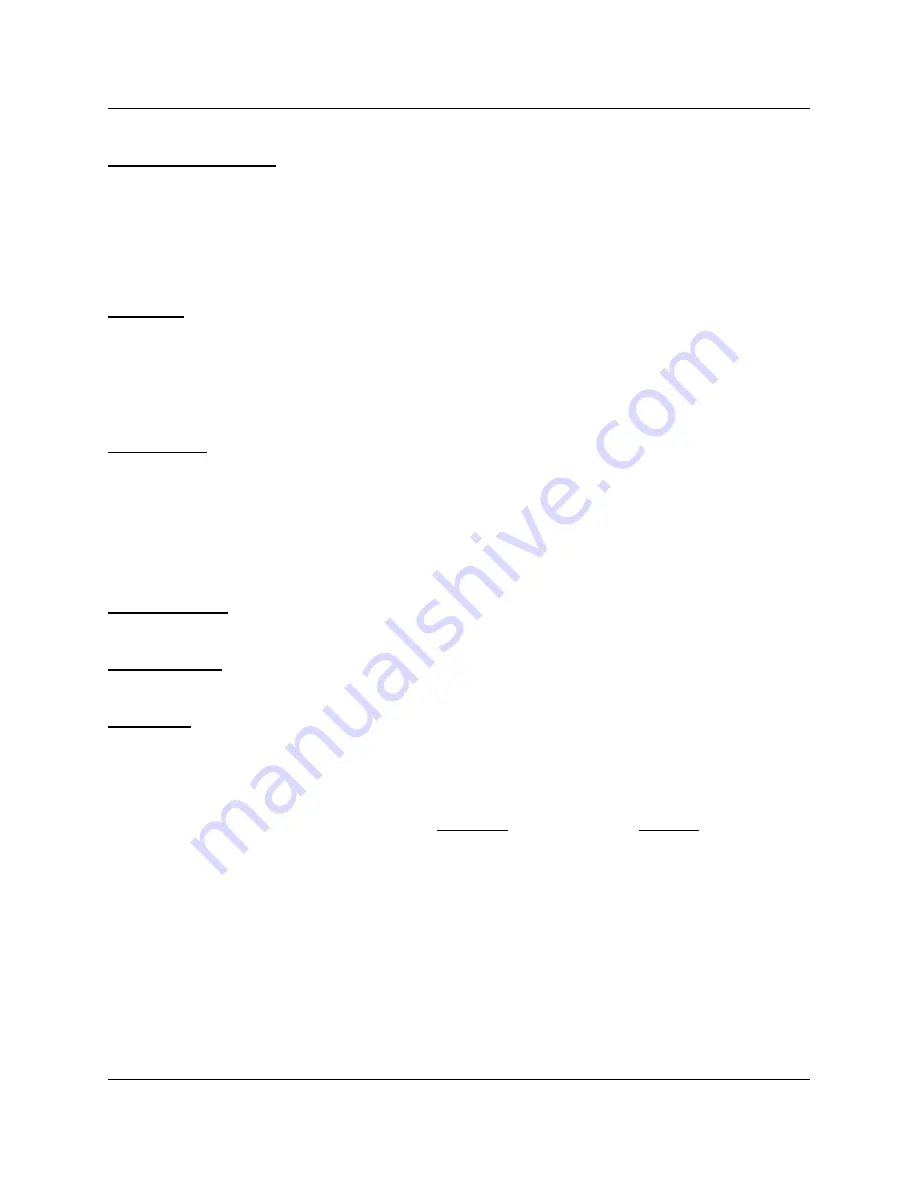
Page 2 of 4
0900576 Rev: D (08/03)
PROGRAMMING
Pump/Solenoid Run Time: (max run time is 12 minutes and 42 seconds)
(1) Locate the dip-switch pack on the circuit board — set switch #6 to SIGNAL, set switch #7 to RUN TIME and set
switch #8 to PROGRAM MODE.
(2) Using a measuring cup or flask, press Start switch and release when pump starts. Let the pump or solenoid run
until desired amount of chemical is dispensed then press Start switch again to stop. The One Shot run time is
now programmed. Repeat step if new volume is required.
(3) Set mode switch #8 to RUN MODE.
Delay Time: (max delay time is 12 minutes and 42 seconds)
(1) Locate the dip-switch pack on the circuit board — set switch #6 to SIGNAL, set switch #7 to DELAY TIME and
set switch #8 to PROGRAM MODE.
(2) Press Start switch and release when the LED begins flashing. When the desired delay time has passed, press
the Start switch again. The One Shot delay time is now programmed. Repeat step if new delay time is required.
(3) Set mode switch #8 to RUN MODE.
Lock-Out Time: (max lock-out time is 31 minutes)
This feature defeats consecutive dispensing of product for a pre-determined interval. Select a combination of
switches 1 – 5 to program total lock-out time.
Example: For 10 minute lock-out, set switches #2 and #4 to ON with all other switches OFF.
For maximum lock-out (31 min) set all switches ON.
For no lock-out, set all switches OFF.
OPERATION
Manual activation: Press the Start button on the cover or on the remote switch box for 1 full second. The OS-200
will begin counting down the delay time (if used) and will then run the pump/solenoid for the amount of time
programmed. Once the lock-out time expires the pump/solenoid will be ready to restart.
Signal activation: When the signal input on the circuit board receives a 14-240 VAC trigger signal for at least 5 full
seconds, the delay time (if used) will begin counting down. Then the pump/solenoid will run for the amount of time
programmed. Once the lock-out time expires the pump or solenoid will be ready to restart.
Relay Mode: Set switch #6 to RELAY. The pump/solenoid will activate for as long as an external trigger signal is
present, or for as long as the manual button is depressed. All other board functions (such as delay time and lock-out
time) are by-passed in relay mode.
LOCKOUT SIGNAL FEATURE
Systems are shipped from the factory with a pair of wires connecting the L/O SIG terminals of both boards together
(as shown in the wiring diagram). These wires lock out both boards from operation when either one has a lockout
time active. They also prevent both pumps from activating at the same time if both start buttons are pressed
simultaneously, or if both boards share the same signal (if this situation occurs, only one pump will run).
•
Remove the wires from the L/O SIG terminals on both boards if you wish to activate both pumps from the same
signal. It is recommended to program a delay time for the second pump so that only one pump runs at a time.
•
If you later decide to re-connect the wires, be sure the polarity is correct as shown in the wiring diagram.
DISABLING THE START BUTTON
There is a jumper marked “JP1” on the circuit board that can be used to prevent manual activation in certain
applications, or to allow manual activation by remote push-button only. This jumper only affects the on-board start
button. A remote start button, or trigger signal, can always be used to activate the pump.
•
When the jumper is ON, the on-board start button is functional.
•
When the jumper OFF, the on-board start button is disabled.




