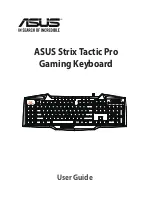4
KEYBOARD HEIGHT ADJUSTMENT
The Gaming Keyboard comes equipped with extendible legs under the base which raise or
lower the keyboard to a comfortable height.
QWERTY STANDARD KEYBOARD AREA
The Gaming Keyboard offers an enhanced level of key functionality above and beyond that
offered by traditional keyboards.
COMBINED NAVIGATION AND NUMBER PAD KEYS
Eleven 1-click shortcuts offer faster and easier control of your computer. By default, the
active commands are the ones labeled in white including Cut, Copy, Paste, etc. Clicking the
'Num Lock' key enables the standard numbers pad functionality labeled in blue.
Functions that would normally require a complex combination of keys to accomplish, or would
necessitate navigating through many layers of windows, can be accessed simply and easily
by pressing the appropriate key.
The shortcuts are as follows:
Mark Left - Mark text left Character by Character
Mark Right - Mark text Right Character by Character
Cut - Cut selected text/items
Copy - Copy selected text/items
Paste - Paste selected text/items
Find - Find text/items within a document
Desktop - Show Desktop
My Computer - Opens 'My Computer'
Restore - Restore current active window
Maximize - Maximize current active window
Close - Close current active window