Reviews:
No comments
Related manuals for 3915-95

Evolution3 SmartFold
Brand: KEENCUT Pages: 48

SteelTrak 165
Brand: KEENCUT Pages: 29

LS-3
Brand: LaneShark Pages: 43

DUOBLADE F
Brand: Valloy Incorporation Pages: 50

GET 700
Brand: Sandrigarden Pages: 52

MD-630
Brand: D-CUT Pages: 6

Donut Depositor N Series
Brand: Belshaw Brothers Pages: 25
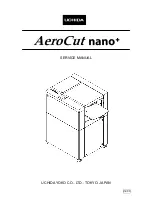
AeroCut nano+
Brand: UCHIDA Pages: 61

CM 75EAP
Brand: Hitachi Koki Pages: 11

Javelin Integra
Brand: KEENCUT Pages: 13

D03293
Brand: Duratool Pages: 4

Anycut KNC81
Brand: Xtool Pages: 44

PAPER ROLL CUTTER
Brand: DIY CREW Pages: 3

DC-200
Brand: ermengineering Pages: 38

ESSENTIAL OXYCUTTING
Brand: Lincoln Electric Pages: 42

Helix Series
Brand: Epilog Pages: 32

LaserPoint
Brand: US Cutter Pages: 49

Klauke ESG45-L
Brand: Textron Pages: 15

















