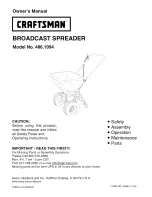*Speicherkartentypen / *Type of memory cards
SD card (UHS-I and UHS-II)
Insert the SD card into the SD card slot with the bevelled corner in front of it.
The golden PIN’s of the card must be directed downwards (if the ICY BOX
logo is visible).
microSD card (UHS-I and UHS-II)
Insert the microSD card into the microSD card slot with the bevelled corner
in front of it. The golden PIN’s of the card must be directed downwards (if the
ICY BOX logo is visible).
CF card (Type-I)
Insert the CF card into the CF card slot with the IDE interface in front of it. The
upper surface of the card must be directed upwards (if the ICY BOX logo is
visible).
SD Karte (UHS-I und UHS-II)
Schieben Sie die SD Karte mit der abgeschrägten Ecke voraus in den SD-Kar-
tenschacht. Die goldenen Kontaktpunkte zeigen dabei nach unten (wenn ICY
BOX Logo sichtbar).
**microSD Karte
Schieben Sie die microSD Karte mit der abgeschrägten Ecke voraus in den
microSD Kartenschacht. Die goldenen Kontaktpunkte zeigen dabei nach
unten (wenn ICY BOX Logo sichtbar).
** CF Karte (Type-I)
Schieben Sie die CF Karte mit der IDE Schnittstelle voraus in den CF-Kar-
tenschacht. Die Oberseite der Karte zeigt dabei nach oben (wenn ICY BOX
Logo sichtbar).
Quick installation guide IB-CR301-C3
SD (UHS-I)
(UHS-II)
microSD (UHS-I) / UHS-II)
CF (Type-I)