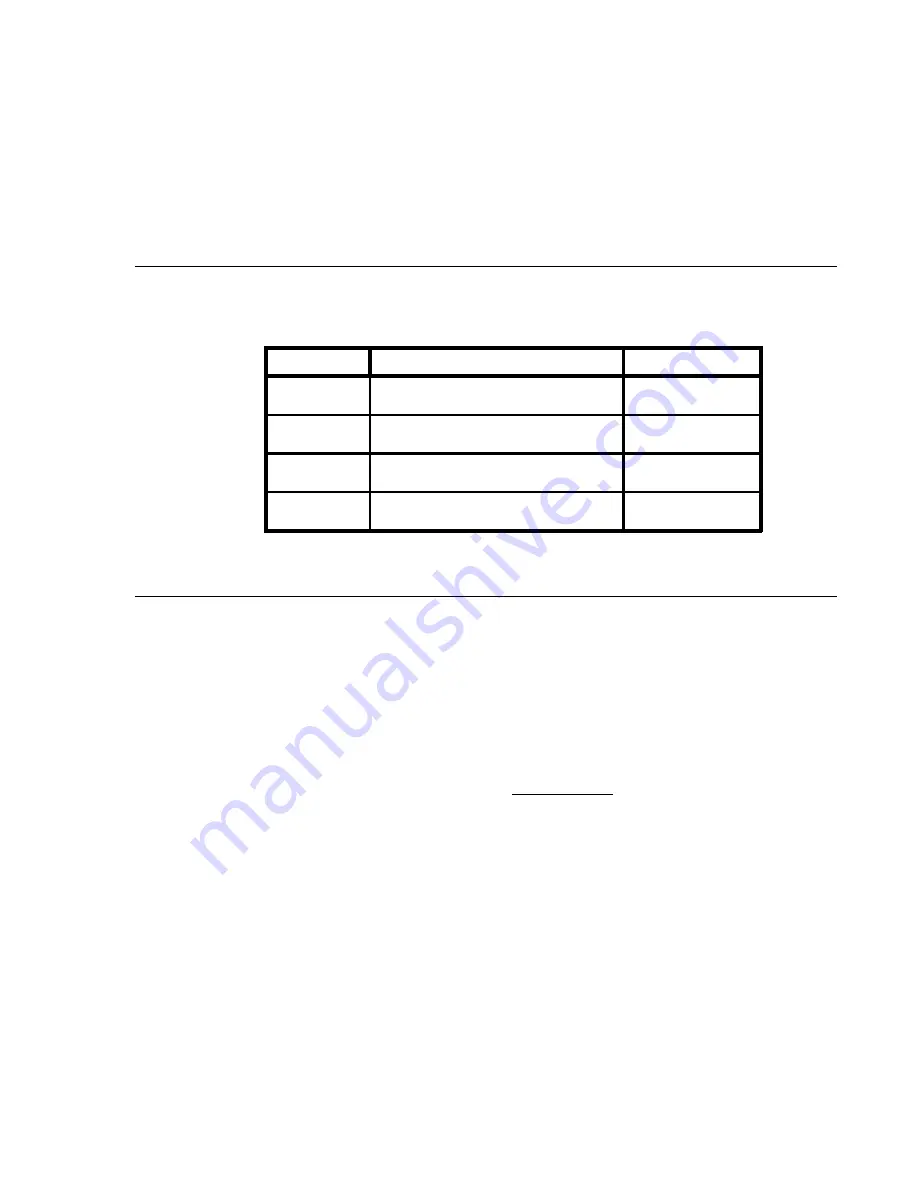
Manual Number: 00650-010-6
Page 5
Chapter 3: Option Selection
Voltage output ranges are determined by jumper placement as described in the following para-
graphs. Also, the method to update D/A outputs is programmable as described here and in the
Programming section of this manual.
Output Ranges
To select output voltage ranges (either unipolar or bipolar) set three jumpers located below each
DAC output chip. The jumpers select the polarity and range of each DAC channel.
Voltage Range
Mode “M” and Initialize Jumper “I”
Range Jumper “R”
0 to +5 V
Unipolar
5V
-5 to +5 V
Bipolar
5V
0 to +10 V
Unipolar
10 V
-10 to +10 V
Bipolar
10 V
Analog Outputs Update
Analog outputs are updated under program control in either one of two ways:
(a) Each channel is normally updated individually when new data are written to the related high-byte
base address. This “individual update” mode may be set by a special read operation as defined
in the programming chapter.
OR
(b) The outputs of all D/A’s may be updated simultaneously. This is done by first enabling
simultaneous updating for all outputs and then preloading the high and low bytes of each DAC
and then initiating a simultaneous update. (Simultaneous update mode is the default on power
up.)
Refer to the Programming section of this manual for more detail.
Summary of Contents for AOB8/16
Page 1: ...Model AOB8 16 AOB16 16 Product Manual MANUAL NUMBER 00650 010 6C...
Page 3: ...Page iv This page intentionally left blank...
Page 7: ...Page viii This page intentionally left blank...
Page 15: ...Manual Number 00650 010 6 Page 6 AOB8 16 AOB16 16 Manual Figure 3 1 Option Selection Map...
Page 21: ...Manual Number 00650 010 6 Page 12 AOB8 16 AOB16 16 Manual This page intentionally left blank...
Page 25: ...Manual Number 00650 010 6 Page 16 AOB8 16 AOB16 16 Manual This page intentionally left blank...
Page 27: ...Manual Number 00650 010 6 Page 18 AOB8 16 AOB16 16 Manual This page intentionally left blank...
Page 31: ...Manual Number 00650 010 6 Page 22 AOB8 16 AOB16 16 Manual This page intentionally left blank...
Page 37: ...Manual Number 00650 010 6 Page 28 AOB8 16 AOB16 16 Manual This page intentionally left blank...





























