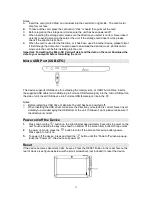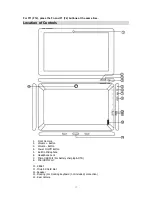25
C:
Select the file or folder you want to do action as below, touch and hold the file about 2
seconds,
Pop-up menu
will display different options File operation as Delete File, Rename File,
Copy File, Move(Cut) File, Email File, send by Bluetooth and Property etc.
D:
Touch the
“Copy File” and select Local Disk (SD card) or External Storage (SD-ext or uhost),
then touch
“
” On the top right-hand corner of the screen
E
: Touch the
“Paste”, the file will copy and display on the screen.