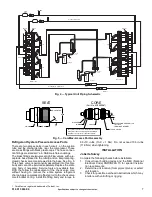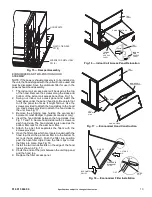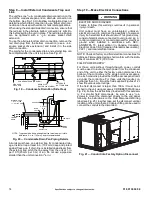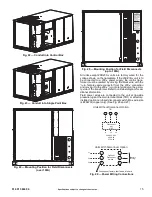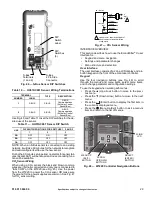516 01 3604 04
Specifications subject to change without notice.
19
Installing Weatherproof Cover
A weatherproof while-in-use cover for the factory-installed
convenience outlets is now required by UL standards. This
cover cannot be factory-mounted due its depth; it must be
installed at unit installation. For shipment, the convenience
outlet is covered with a blank cover plate.
The weatherproof cover kit is shipped in the unit’s control
box. The kit includes the hinged cover, a backing plate and
gasket.
DISCONNECT ALL POWER TO UNIT AND
CONVENIENCE OUTLET.
Remove the blank cover plate at the convenience outlet;
discard the blank cover.
Loosen the two screws at the GFCI duplex outlet, until ap
-
proximately
1
/
2
-in. (13 mm) under screw heads are ex
-
posed. Press the gasket over the screw heads. Slip the
backing plate over the screw heads at the keyhole slots and
align with the gasket; tighten the two screws until snug (do
not over-tighten).
Mount the weatherproof cover to the backing plate as
shown in Fig. 32. Remove two slot fillers in the bottom of the
cover to permit service tool cords to exit the cover. Check
for full closing and latching.
Fig. 32 — Weatherproof Cover Installation
FACTORY-OPTION THRU-BASE CONNECTIONS
This service connection kit consists of a
1
/
2
-in. electrical
bulkhead connector and a 1
1
/
2
-in. electrical bulkhead con
-
nector, all factory-installed to the basepan cover plate. Re
-
move the cover plate from the shipping bracket and attach
to basepan with 8 screws provided. The
1
/
2
-in. bulkhead
connector enables the low-voltage control wires to pass
through the basepan. The 1
1
/
2
-in. electrical bulkhead con
-
nector allows the high-voltage power wires to pass through
the basepan. See Fig. 33.
Check tightness of connector lock nuts before connecting
electrical conduits.
Field-supplied and field-installed liquidtight conduit connec
-
tors and conduit may be attached to the connectors on the
basepan. Pull correctly rated high voltage and low voltage
wires through appropriate conduits. Connect the power con
-
duit to the internal disconnect (if unit is so equipped) or to
the external disconnect (through unit side panel). Remove
one of the two knockouts located on the bottom left side of
the unit control box. Use this hole for the control conduit.
Fig. 33 — Thru-Base Connection Fittings
UNITS WITHOUT THRU-BASE CONNECTIONS
1. Install power wiring conduit through side panel open
-
ings. Install conduit between disconnect and control
box.
2. Install power lines to terminal connections as shown
in Fig. 26.
FIELD CONTROL WIRING
The RHH unit requires an external temperature control de
-
vice. This device can be a thermostat.
THERMOSTAT
Select an approved accessory 2-stage Cooling/Heating
thermostat. The RHH models do not require a thermostat
with an O function to control the reversing valve operation. If
using an electronic thermostat, configure it for “non-heat
pump” operation. Install the accessory thermostat according
to installation instructions included with the accessory.
Locate the thermostat accessory on a solid wall in the con
-
ditioned space to sense average temperature in accor
-
dance with the thermostat installation instructions.
If the thermostat contains a logic circuit requiring 24-v pow
-
er, use a thermostat cable or equivalent single leads of dif
-
ferent colors with minimum of seven leads. If the thermostat
does not require a 24-v source (no “C” connection required),
use a thermostat cable or equivalent with minimum of six
leads. See Fig. 34. Check the thermostat installation instruc
-
tions for additional features which might require additional
conductors in the cable.
For wire runs up to 50 ft. (15 m), use no. 18 AWG (American
Wire Gage) insulated wire [35°C (95°F) minimum]. For 50 to
75 ft. (15 to 23 m), use no. 16 AWG insulated wire [35°C
(95°F) minimum]. For over 75 ft. (23 m), use no. 14 AWG in
-
sulated wire [35°C (95°F) minimum]. Wire sizes larger than
no. 18 AWG cannot be directly connected to the thermostat
and will require a junction box and splice at the thermostat.
TOP
TO
P
TOP
WET LOCATIO
NS
W
ET
L
OC
AT
IO
NS
COVER - WHILE-IN-USE
WEATHERPROOF
BASEPLATE FOR
GFCI RECEPTACLE
GASKET
GFCI RECEPTACLE
NOT INCLUDED
LOW VOLTAGE
CONDUIT
CONNECTOR
HIGH VOLTAGE
CONDUIT
CONNECTOR