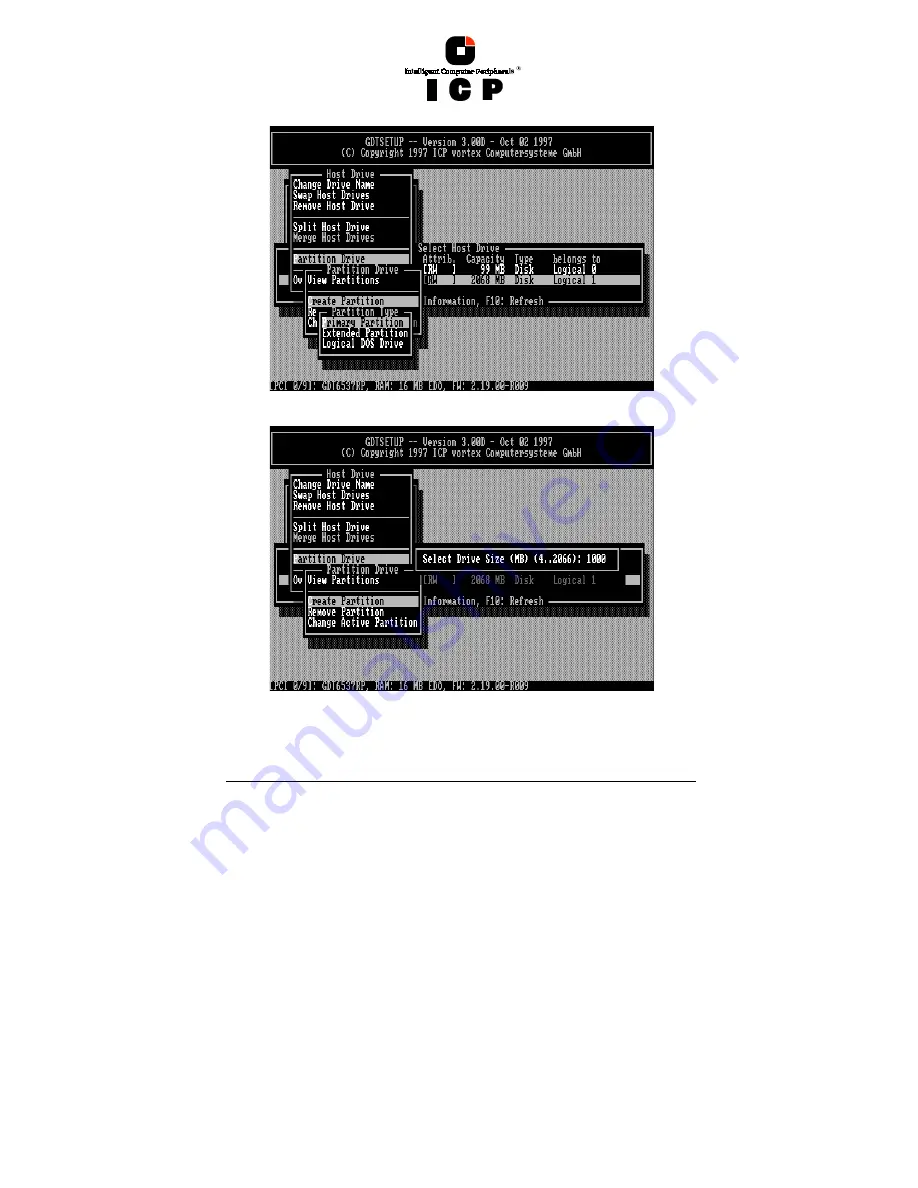
&KDSWHU'8VLQJ0LFURVRIW06'26
In the upcoming window, select
Primary Partition
and confirm with <ENTER>.
Now you can determine the size of the primary partition. In our example, we choose to use
1000MB of the disk capacity for the primary partition and therefore enter 1000 and simply
confirm with <ENTER>. Now select
View Partitions
again. You can see that the primary parti-
tion has been successfully installed and has the active state (A), which is necessary to boot
MS-DOS from this partition.
















