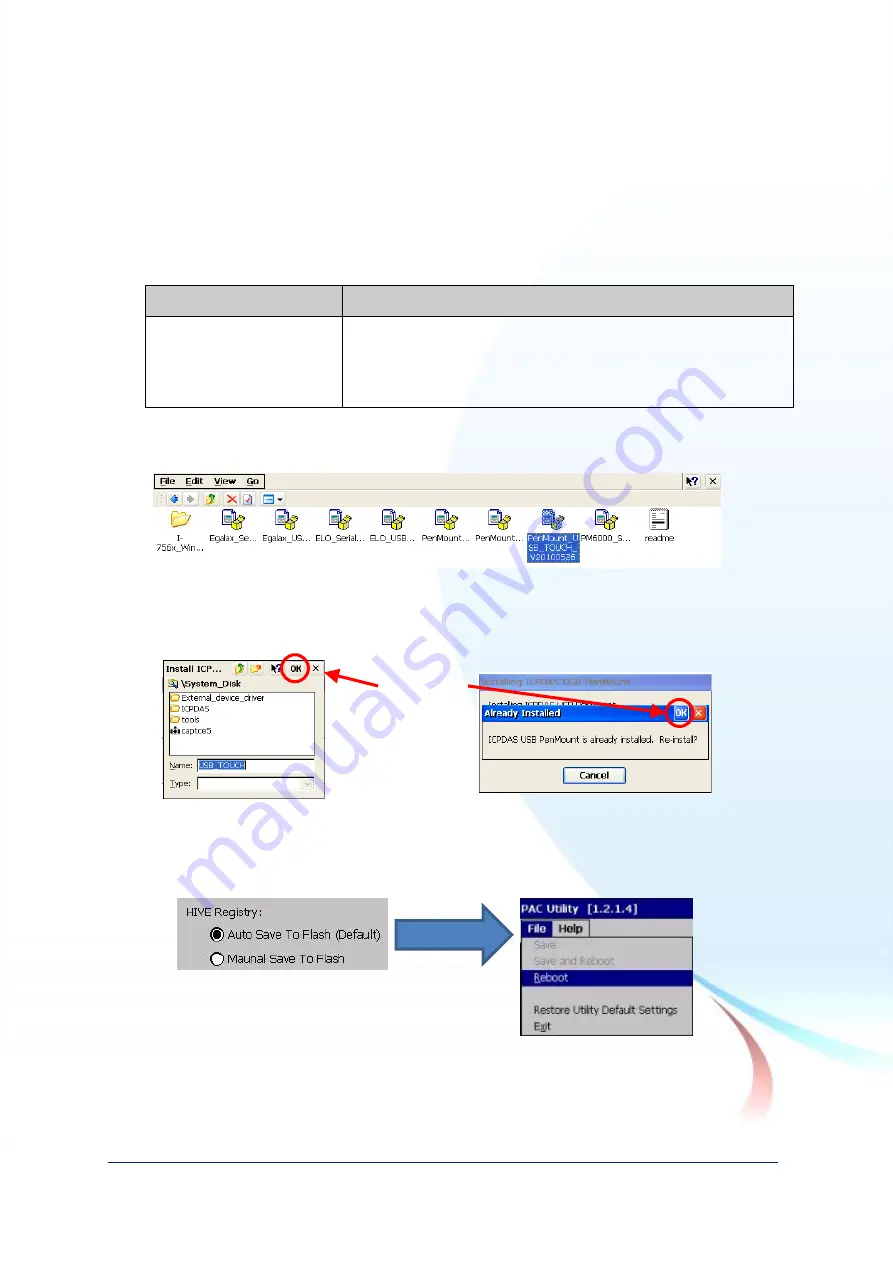
Touch Panel Monitor User Manual
,
version 1.1.0,
Last Revised: December 2015
Page: 75
Copyright © 2012 ICP DAS Co., Ltd. All Rights Reserved.
E-mail: [email protected]
2.3.1.1. Installation for WinPAC-5000-CE7
The following procedure describes how to install the PenMount USB touch driver.
1.
Copy the driver from the CD-ROM to the WinPAC.
The
“PenMount_USB_TOUCH_Vyyyymmdd.CAB” driver file can be
obtained from:
[name]
Driver path
TP-2070/TP-3080/TP-5120
TPM-4100_TP-4100/
TP-6150/TP-7170
CD:\[name]\Driver\WinCE\V7.0\WP-5000-CE7 device
For example:
CD:\TP-6150\Driver\WinCE\V7.0\WP-5000-CE7 device
Or go to the
“\System_Disk\External_device_driver\” folder on the WinPAC.
2.
Double-click the
“PenMount_USB_TOUCH_Vyyyymmdd.CAB” file.
3.
Show one of two dialogs below. Just click the
“OK” button to continue
installation.
4.
From the
“Start” menu, click ”Programs”
Open the
“PAC_Utility”
a. If HIVE Registry is
“Auto Save Flash(Default)”, click “reboot”
Or
Click
”OK”
















































