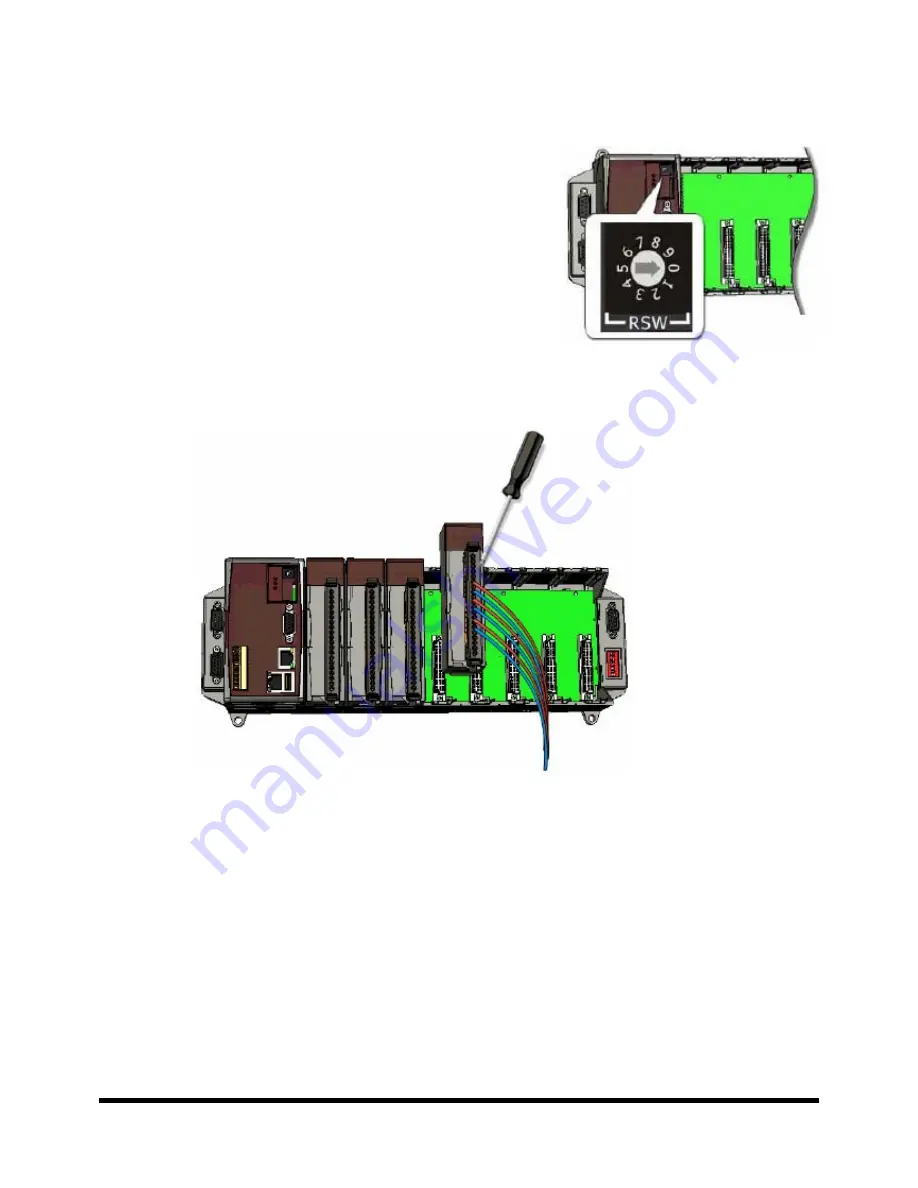
4. Preparing start-up
Step 1: Make sure the rotary switch placed
in the ‘0’ position.
Step 2: Plug in your USB keyboard, mouse,
microSD card, VGA monitor and LAN.
Step 3: Insert the high profile I-8K/87K series
I/O modules into the LP-8x4x slots.
(Only high profile I-8K and I-87K series modules can be plugged)
Step 4: Connect the COM2, COM3 or the COM4 ports to your devices
controlled if necessary.
Step 5: Connect the DC power and turn it on.
(The input range of power supply is +10 to +30V
DC
)
Step 6: The LP-8x4x will start up, more detail information, refer to the software
user’s manual for further operations and for developing your own
applications.
- 6 -











