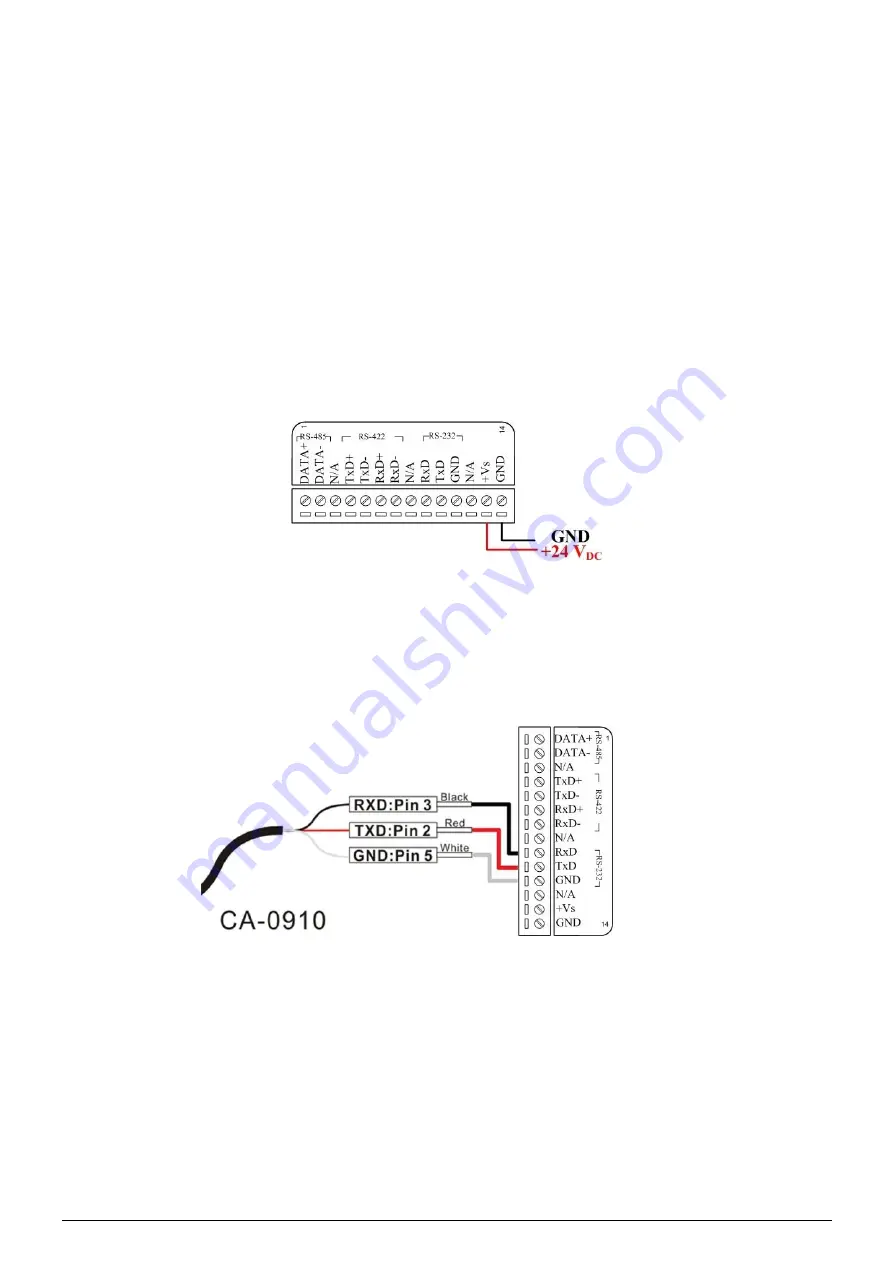
P3
Before you continue, if you have changed the settings from default then
it is necessary to open the cover for each I-7530A-MR-FD and
re-configure their JP3 jumpers to enable them again, as shown in below
figure. However if the I-7530A-MR-FD
’s still have their default settings
then it is not necessary to open and reset them because the default
configuration is enabled.
Enable (default),
(Activate)
Step2: Power connection for the I-7530A-MR-FD_A and B.
Connect the +Vs and GND pins of the I-7530A-MR-FD module to
the DC power supply (10~30V
DC
).
Step3: RS-232 connection
Connect the RS-232 ports of the I-7530A-MR-FD_A and
I-7530AMR-FD_B to the RS-232 COM1 and COM2 of the PC by
using the attached cable CA-0910 respectively. You can use the
attached cable CA-0910 to do that.
Step4: CAN bus connection
Connect the CAN ports of these two I-7530A-MR-FD modules
using the following architecture. If necessary, you may refer the
cable CA-0910-C for wiring conveniently. Please refer to the
following picture.


























