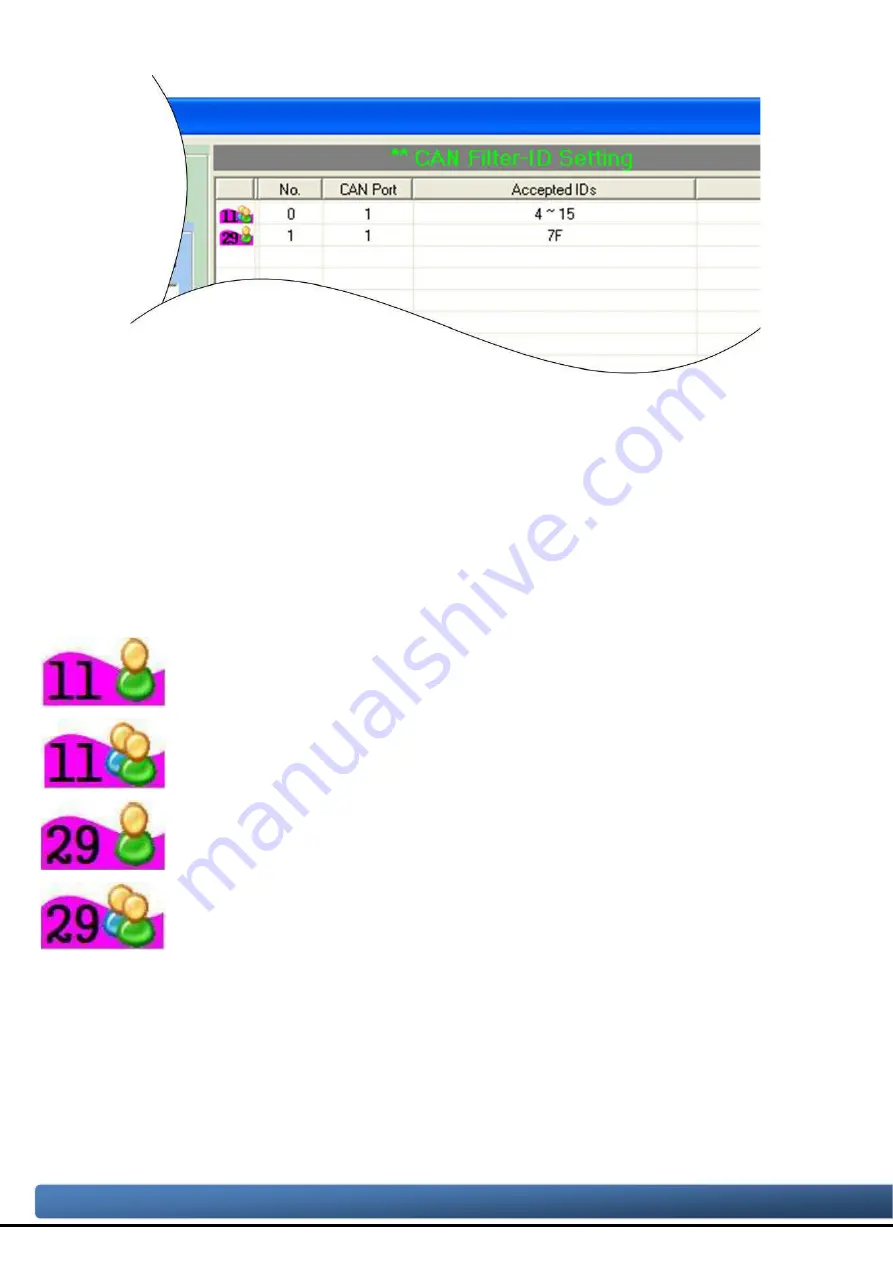
After completing those two examples, users could see the follow picture.
Figure 4-8 Two CAN filter data
The “No.” field shows the sequential number for each record of the CAN filter
configuration.
The “CAN Port” field indicates the record is belong to which CAN port.
The “Accepted IDs” field displays that which CAN ID would be received.
An icon in the head of the line may represent the following information.
: This record is the CAN filter of 11-bit and single CAN ID.
: This record is the CAN filter of 11-bit and group CAN ID.
: This record is the CAN filter of 29-bit and single CAN ID.
: This record is the CAN filter of 29-bit and group CAN ID.
I-2533CS series CAN to Single Mode Fiber Bridge User Manual (version 1.0.0)
Page: 29
Copyright © 2013 ICP DAS Co., Ltd. All Rights Reserved. E-mail: [email protected]
ГК
Атлант
Инжиниринг
–
официальный
представитель
в
РФ
и
СНГ
+7(495)109-02-08 [email protected] www.bbrc.ru









































