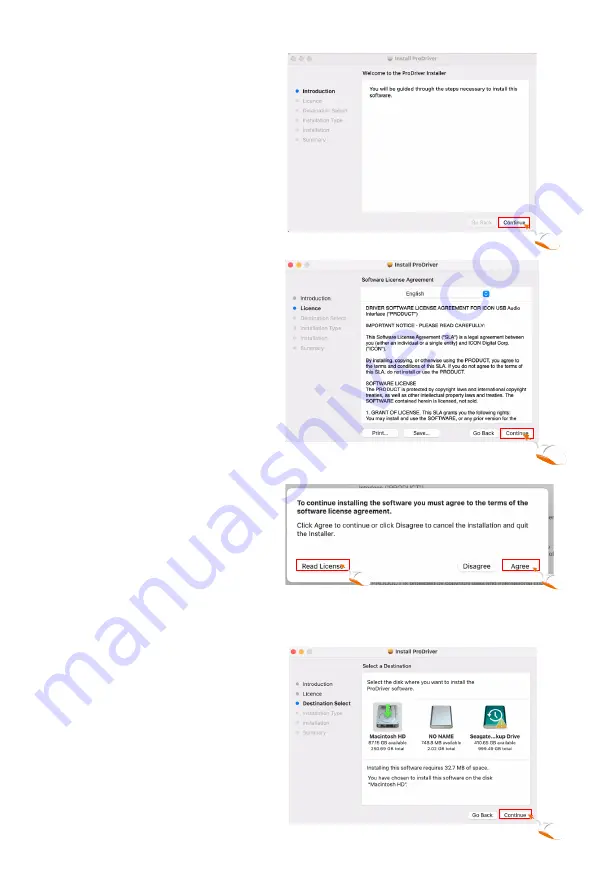
12
4. Click "Continue"
Diagram 3
5. Click "Continue"
6. Click "Read License" to
read the lincense terms
or click "Agree" to start
the installation
Diagram 4
Diagram 5
Diagram 6
7. Select the disk where
you would like ProDriver
to be installed and then
click "Continue"