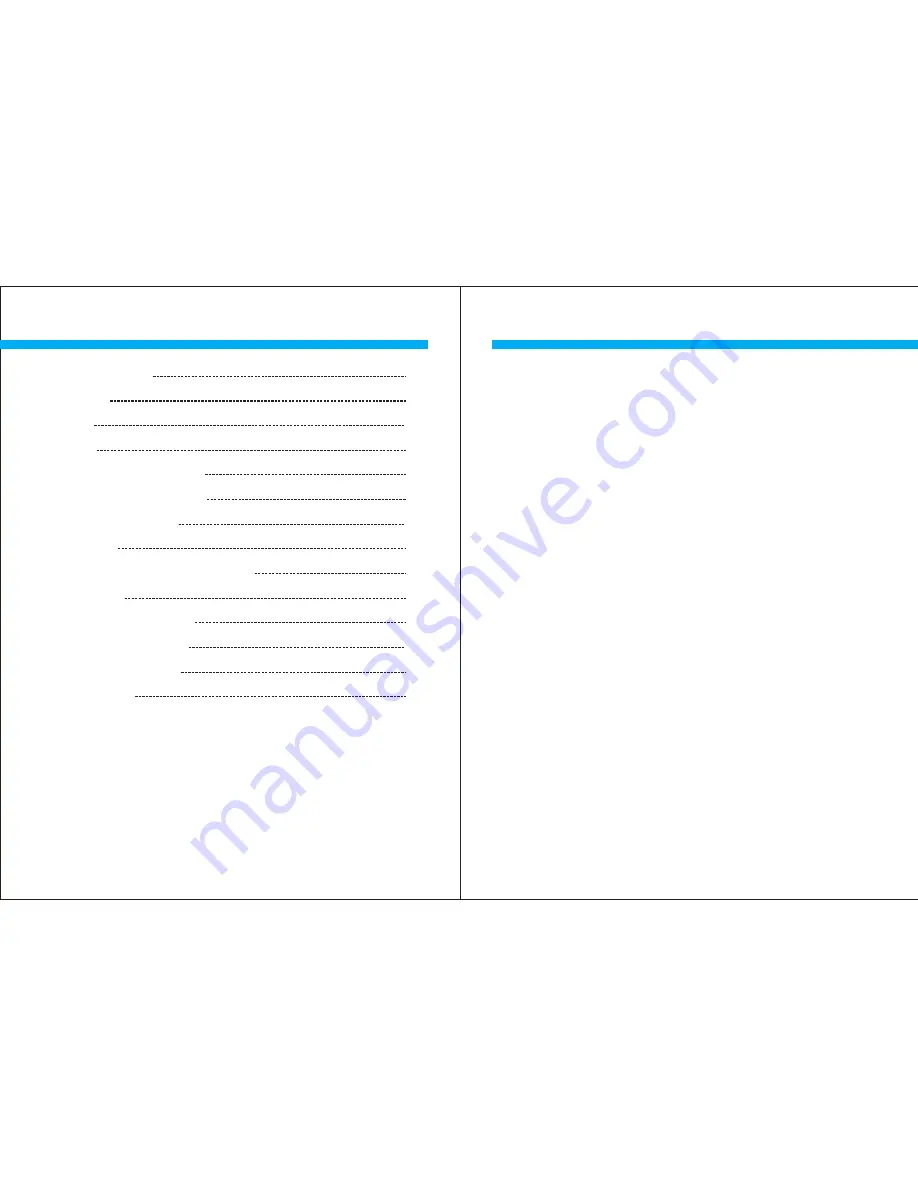
2
3
4
7
11
15
19
17
20
22
9
Content
Safety Instructions
Packing
List
Summary
Charging
Connecting Mobile Devices
Select “File type” Input
Select “Signal Source” Input
USB/TF/Play
Mirror
Screen
Selecting the Wireless Display Mode
DLAN video push function
Supported Media Format
Video App support DLNA
Troubleshooting
6
14
23
We would like to thank you for your purchase
of the P1LED mini projector!
By reading this manual, you will have a more comprehensive
understanding of how to properly use your new mini projector.
The P1 is a hand-held device, designed for use with family and
friends, we designed the P1 to be the most versatile mini projector
on the market.
No matter where you are, it will projector as big of a screen as you
like. this projector integrates both high proformance parts and
user-friendly interfaces to provide a highly reliable experience.
Driven by RGB LED and DLP, it will provide you with incredibly
clear image and video quality.
Product features
:
Wireless connection: iPHONE/iPAD (airplay) ,Android
(Miracast) and online video DLNA push (Optional) .
RGB-LED lamp:brilliant color,over 20000 hours life
span.
Ultra thin 18mm and light 236g N.W.
Built-in 4500mA high-capacity Lithium-ion
battery,up to 120 Minutes of durable working time.
built-in multimedia player, can play videos and music,
as well as display text and photos from a USB flash
drive and TF
card.
Very easy to use with external HDMI inputs.
Supports both Windows and Apple OS.
Instant power On/Off function to prevent overheating.
*
*
*
*
*
*
*
1














