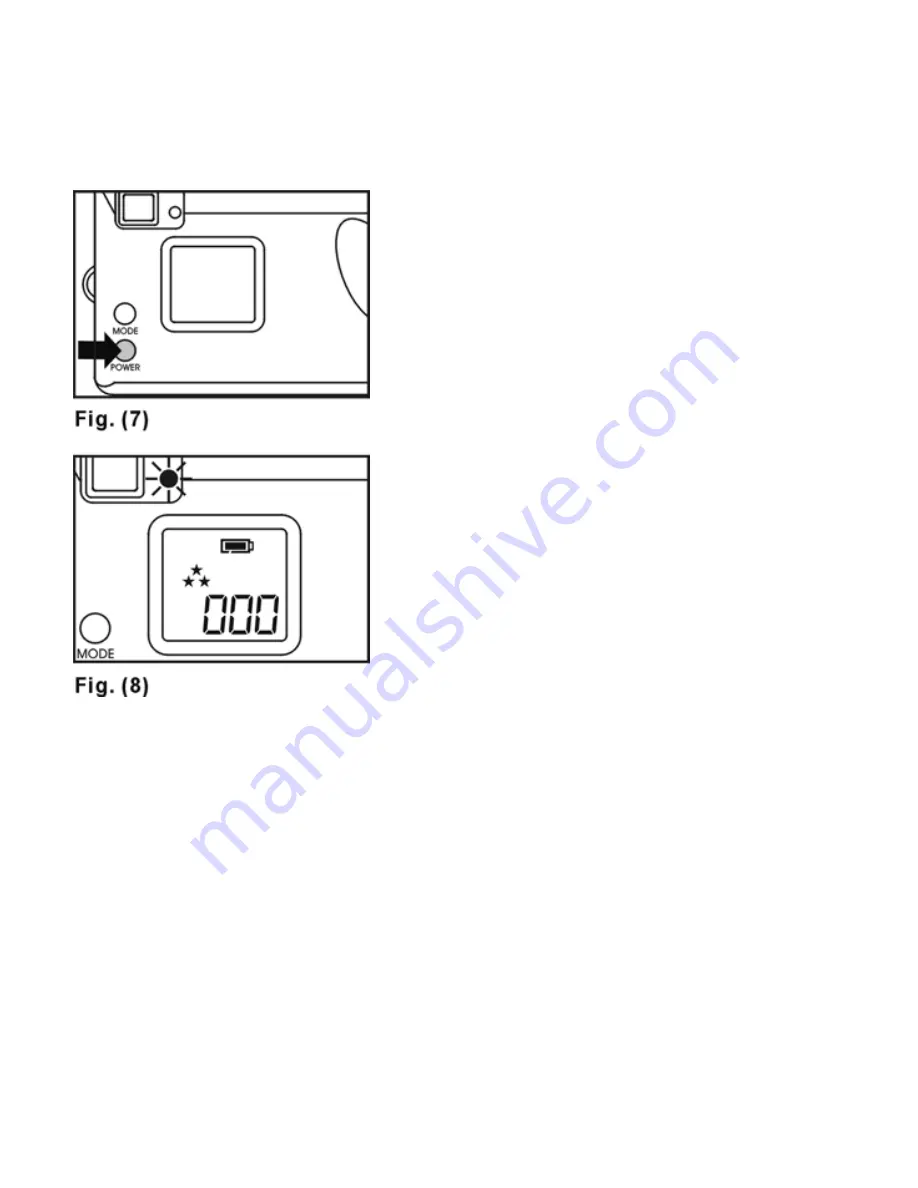
Power the Camera On/Off
Power On
Press the POWER BUTTON--Fig 7.
The camera will beep once to indicate
that the power is on.
The green LED will light up and the STATUS
LCD will be activated--Fig 8.
The camera is now ready to use.
Power Off
Press the POWER BUTTON to turn the
camera off.
The camera also shuts off automatically if it
has not been used within 30
seconds and will
“beep” twice when it powers off.
10

























