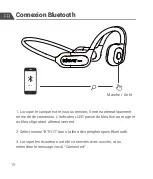EN
Operation of Buttons
Operation of Buttons
06
How to Factory Reset
How to Factory Reset
Headphone Status
Power on
Power off
Disconnected
Connected
Playing music
Calling in progress
Low battery
Charging
Fully charged
LED Light Status
Solid blue, then switch to red and blue lights flash alternately
Solid red, then off.
Red and blue lights flash alternately
Blue light flashes every 5s
Blue light flashes every 5s
Flash blue
Flash red with voice prompt
Solid red
Solid blue
When the headphone cannot pair up with your phone, you can reset the
headphone as follows.Forget / delete the BTH17 from the Bluetooth list
of your phone.When the headset is charged, long press the MFB key to
enter the pairing state . Please refer to “Bluetooth pairing” to reconnect
the headphone with your phone.
Summary of Contents for BTH17
Page 1: ...Wireless Headphones User Manual Model BTH17...
Page 39: ...CN 37 1 x iClever BTH17 1 x Type C 1 x...
Page 40: ...1 2 4 5 6 3 7 CN 38 1 3 5 7 Type C 2 4 6...
Page 41: ...CN 39 1 3s Power On 2 5s Power O...
Page 42: ...CN 40 1 ON 2 BTH17 3 Connectede BTH17...
Page 43: ...CN 41 1 2 0000 3 5 2S 2S...
Page 44: ...CN 42 5S 5S...
Page 45: ...CN 43 1 BTH17 2 3 2 4GHz 2 482GHz 4dBm 3 7V 140mAh 6 h...