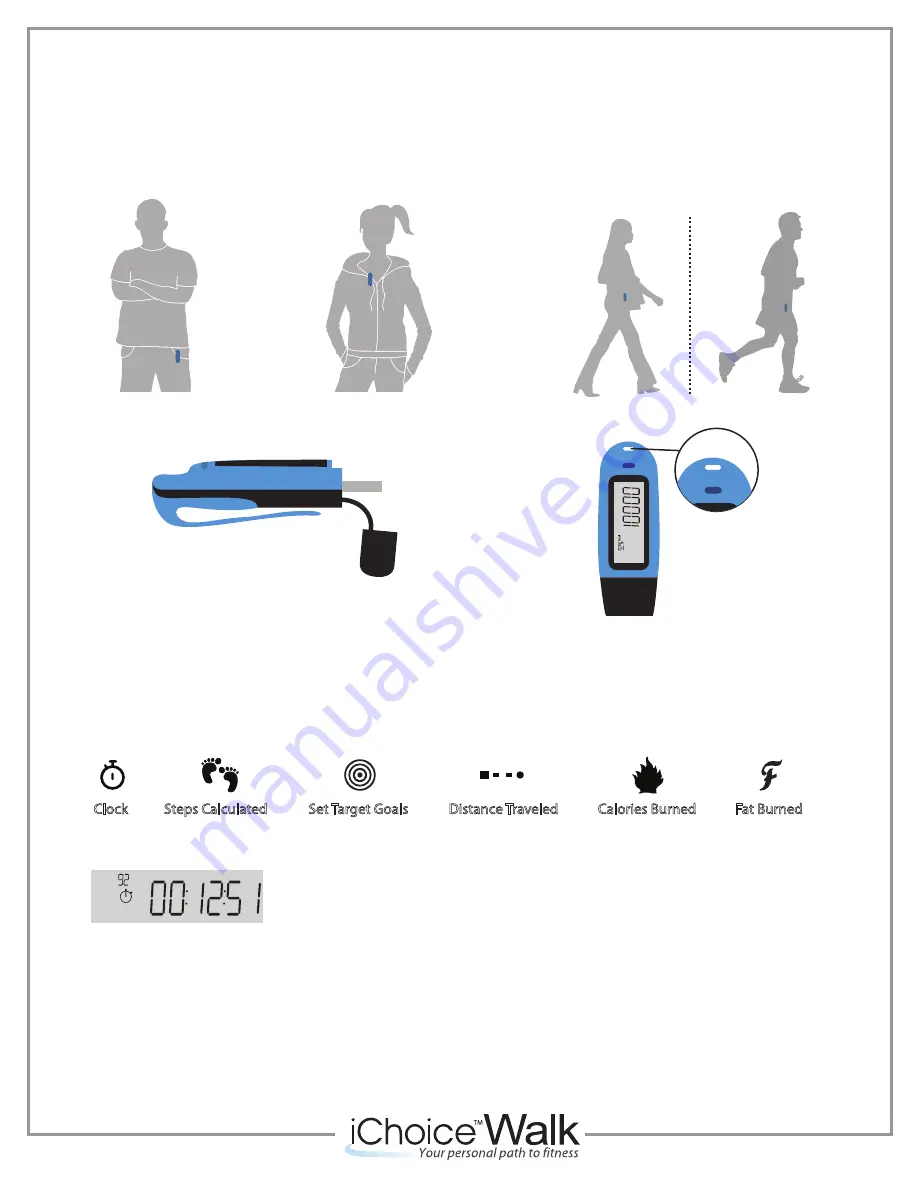
7
Using your iChoice A10
Understanding the Display
How to Wear
You can place your iChoice A10 in a pocker, or clip anywhere on your clothing. We recommend attaching
the iChoice A10 close to your torso.
You can switch between displays by pressing the main button located on the top of the unit.
Your iChoice A10 provides a functional stopwatch.
Long press the main button for 2 seconds to enter stopwatch mode, and then
short press to start and stop. After stop it, long press to exist.
You can customize to choose which above parameters will display and the order in which they load through
"Device Settings" on user center of My iChoice.
Stop Watch
Display Adjustment
You can attach your iChoice A10 by clip or lanyard (self-prepare).
Built-in clip
Lanyard
Steps Calculated
Calories Burned
Set Target Goals
Distance Traveled
Clock
Fat Burned
Summary of Contents for A10
Page 1: ...1 A10 Product Manual ...












