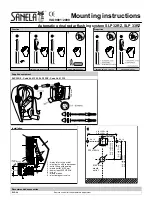14
iWASH CS-22 FEATURES & REMOTE GUIDE
TEXT
Pantone
Cool Gray 11 C
LED CUT
Black
0, 0, 0,100
TOP
DECAL
BACKGROUND
SILVER
FRONT
DECAL
BACKGROUND
Pure White
INLAY - TOP
INLAY - FRONT
INLAY - TOP
INLAY - FRONT
Press and hold for
3 sec. for STANDBY
mode. While the
unit is on, press
once quickly to
Press to start the
dryer cycle.
With the seat unoccupied, press
water pressure and temp. to desired
Press once to
cycle and dryer
cycle.
Press the up arrow
to move the nozzle
forward or the
down arrow to
move the nozzle
backwards during
the rear or front
wash cycles.
Press quickly to start
cannot be used
when the seat is in
cleaning mode.
Press once to
wash cycle. While
press again to
down arrows to
the fragrance
down arrows to
control the seat
temperature.
Choose from 4
levels.
Press quickly to
turn the nightlight
hold to start or exit
down arrows to
control the water
temperature.
Choose from 4
levels.
Press quickly
to open or
close the seat
lid. Press and
hold to turn
the auto-open
down arrows to
control the water
pressure. Choose
from 5 levels.
Press quickly to raise
or lower the seat.
Press and hold to
turn the auto-open
LED light bar will indicate the
selected temp, pressure or air
freshener levels.
If the lightning icon is lit,
your remote.
Press once to
front wash cycle.
While front cycle