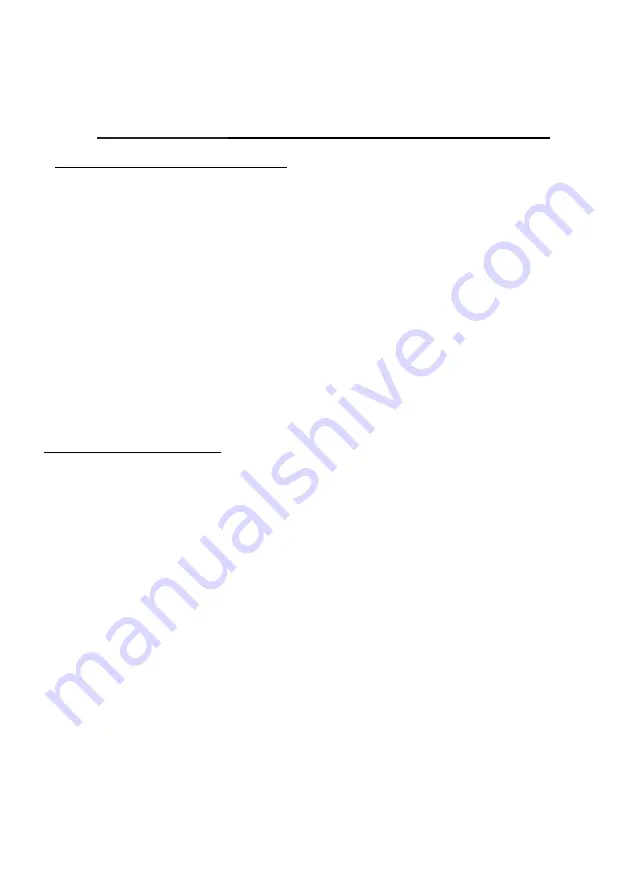
10
SECTION 4:
FREEZER FEATURES AND USE
Operating Your Freezer
•
Set the temperature, on the temperature control knob. “
MIN
”
being the warmest and “
MAX
” being the coldest. Initially set the
temperatures
on “
NORMAL
”.
•
Place food inside the freezer after it has reached temperature.
After running the freezer for 24 hours set the freezer to your
desired setting.
•
If the freezer is switched off or experiences a power cut, allow 5
minutes before plugging it back in and switching on.
General Features:
•
Setting
: Press ‘SET’ button, select the temperature setting
mode. The temperature indicator bar goes up by a sliding
scale. The temperature can run from ‘MIN’ being the warmest
to ‘MAX’ being the coldest
•
Super freezing
Press ‘SET’ button consecutive to enter ‘SUPER’ freezing
mode from scale ‘MAX’, the indicator bar on the left hereby
will turn dark whereas the indicator light of ‘SUPER’ turns on.
The mode is automatically set in 5 seconds after the last
press. The compressor will keep working in ‘SUPER’ fr
eezing
mode.
•
If ‘SUPER’ mode keeps running for 52 hours and not stopped
manually, the system will automatically cut out of this mode.
•
Adjustable temperature: (see Figure 1)
Summary of Contents for CF100WE
Page 8: ...7 SECTION 2 PARTS AND FEATURES...
Page 17: ...16 SECTION 8 TROUBLESHOOTING...






































