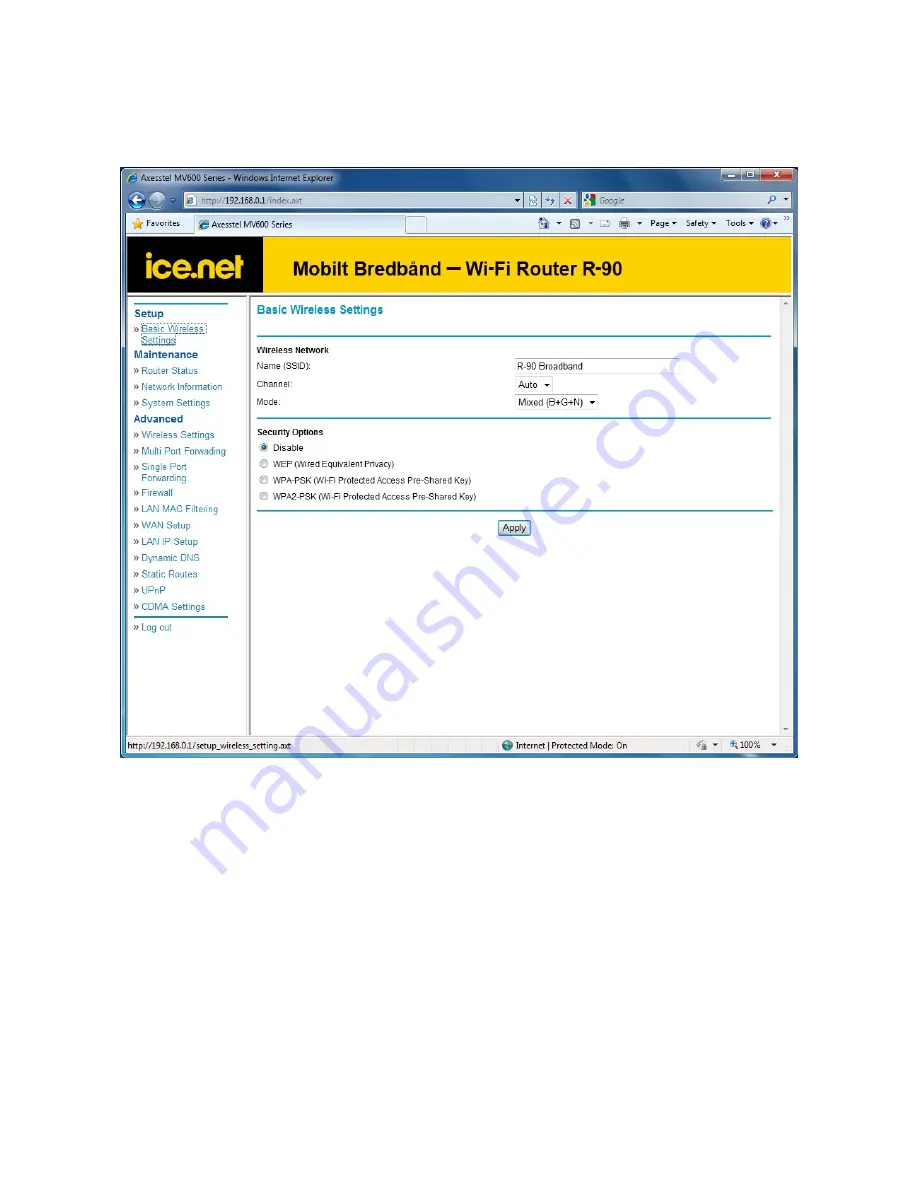
R90 Series
12
4.1 Basic Wireless Settings
Clicking on the header of the “Basic Wireless Settings” tab will take you to the “Basic Wireless Settings”
page. There are options that allow you to make changes to the Wi-Fi wireless network settings
.
4.1.1
Changing the Wireless Network Name (SSID)
To identify your wireless network, SSID (Service Set Identifier) is used. You can change the SSID to
anything you want, or you can leave it unchanged. If there are other wireless networks operating in your
area, you will want to make sure that your SSID is unique to avoid interference. To change the SSID, type in
the SSID name that you want to use in the “SSID” field and click “Apply”. The change is immediate. If you
make a change to the SSID, your wireless-equipped computers may also need to be reconfigured to be able
to connect to your new network name. Refer to the documentation of your wireless network adapter for
information on making this change.
Summary of Contents for R90 series
Page 1: ......
Page 20: ...R90 Series 20 4 8 Firewall This page will allow you to enable disable your firewall...
Page 23: ...R90 Series 23...
Page 25: ...R90 Series 25...
Page 26: ...R90 Series 26...
Page 33: ...R90 Series 33 7 Certification...



























