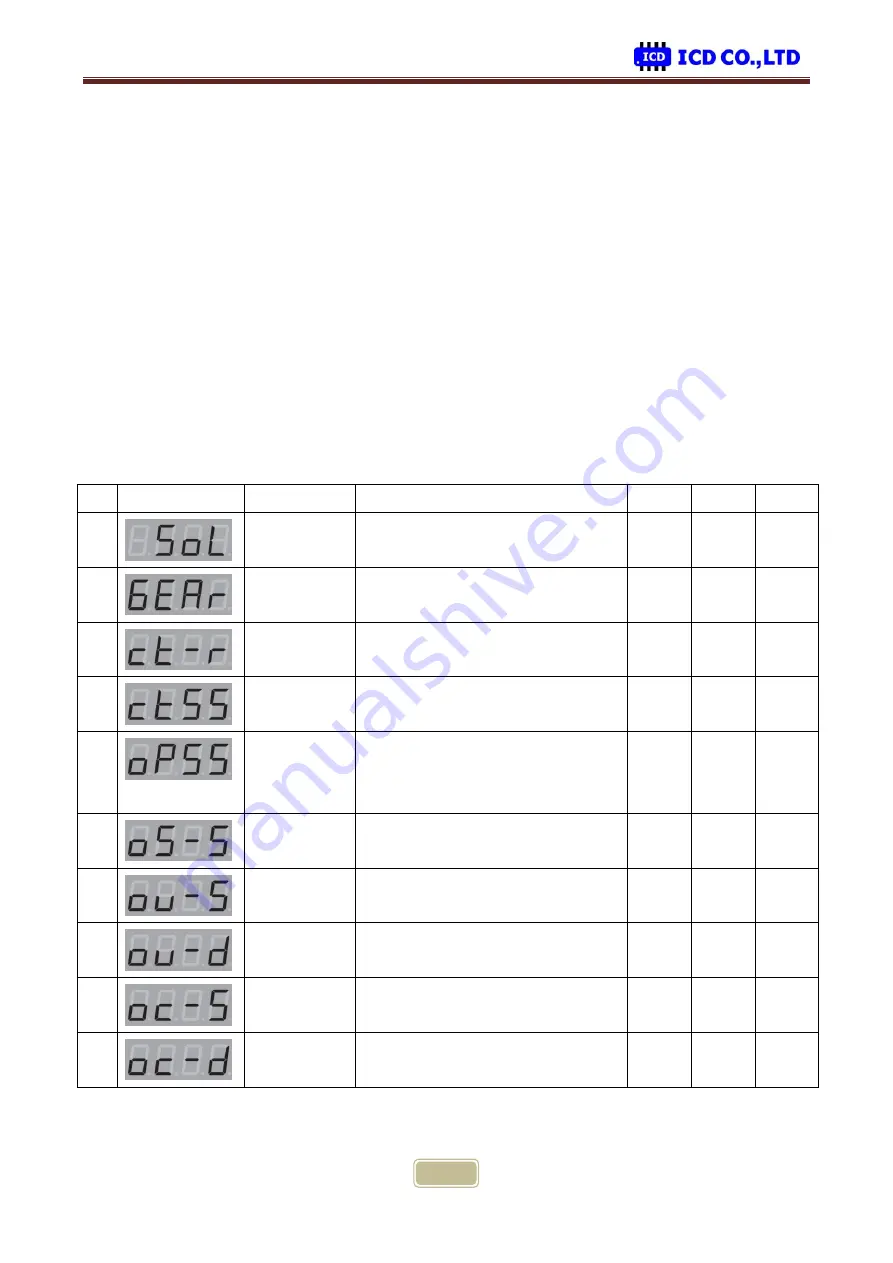
NeoGCP3
7
3.
Setting the menu
3.1
How to setup menu entry & How to set
1)
On the main screen, press [WARNNIG RELEASE] button 5 [s] or more to move to the menu screen.
2)
If you want to change the parameters
,
- After m
ove to the left digit in the Launch button
, s
et the value by 1 increases the number of digits.
that you navigate to the location of the change, corresponding to the [STOP] button.
-
If you press the [WARNNIG RELEASE] button then the current value is saved and move to the next menu.
-
After setting the menu of over current delay time, to return to the main screen.
3.2 Setting the menu
No.
Display
Item
Function
Min
Max
Initial
1
Solenoid type
Setting the solenoid type
0 : Stop Solenoid, 1 : E
lectric governor
0
1
0
2
Gear ratio
To input the speed sensor gear ratio of the
engine to be used
0
500
129
3
CT ratio
To input CT ratio
5
9999
400
4
Coolant temp.
sensor
Setting the coolant temp. sensor type
0 : Do not use 1 : DAEWOO, 2 : VDO
0
2
1
5
Lubricant
pressure
sensor
Setting the lubricant pressure sensor type
0 : Do not use 1 : DAEWOO, 2 : VDO
0
2
2
6
Over speed
Setting the over speed protection
0
4000
1980
7
Over voltage
Setting the over voltage protection
0
600
418
8
Over voltage
delay time
Setting the over voltage protection
operation time delay
0.0
60.0
3.0
9
Over current
Setting the over current protection
0
9999
400
10
Over current
delay time
Setting the over current protection
operation time delay
0.0
60.0
5.0







