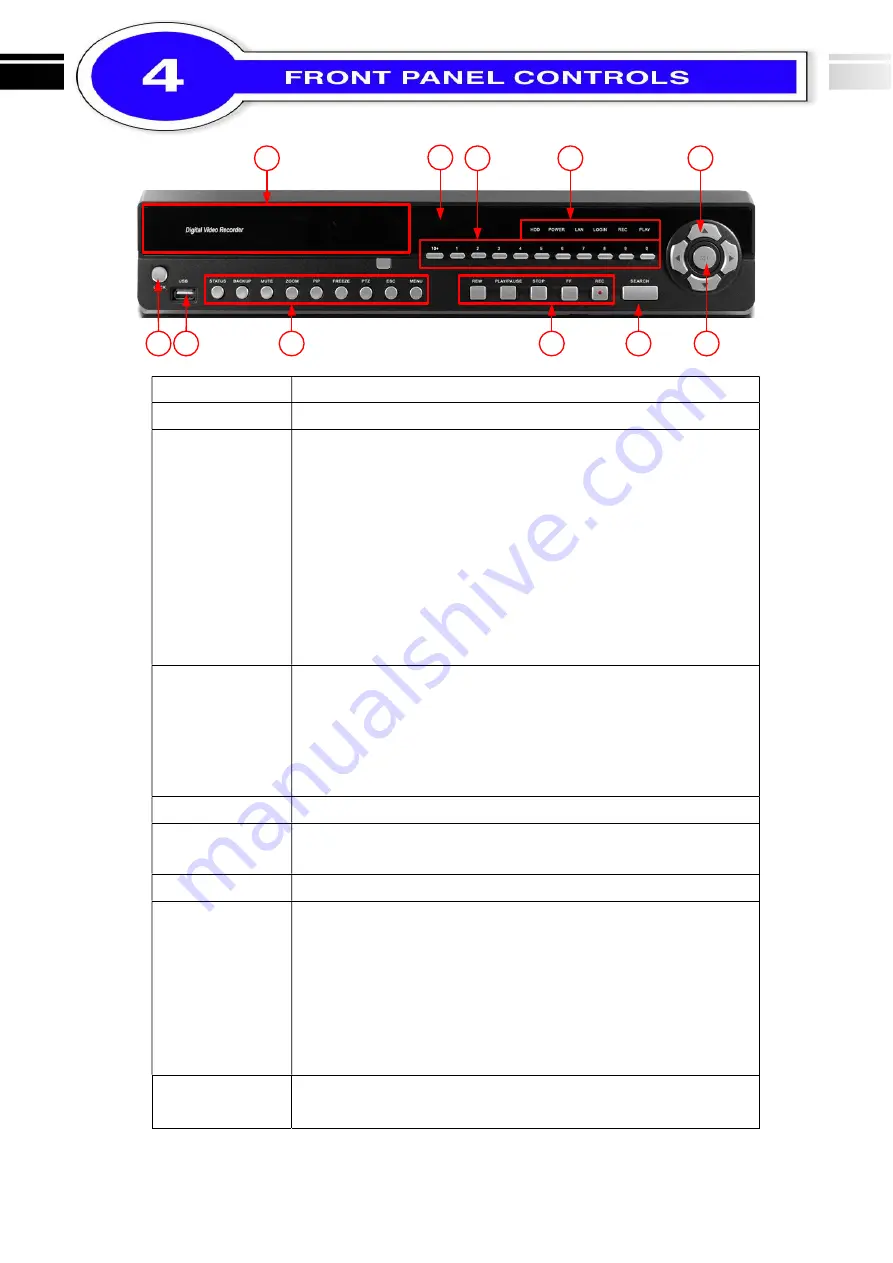
Quick Start Guide
V1.0 P.8
8
1
2
7
6
11
8
9
4
3
10
5
1. LOCK
On / Off Key Lock in live mode.
2. USB 2.0
USB port
3. Function keys
STATUS : In live mode, enter the System Information menu
BACKUP : In LIVE mode, press to display the BACKUP menu.
MUTE : In LIVE mode, enable/ disable live audio
ZOOM : In LIVE mode, enlarge the display of a channel.
PIP: No function
FREEZE: In LIVE mode, display can be FREEZE.
PTZ: Display PTZ Menu.
ESC: In SETUP mode, Exit / Return to previous setup menu
MENU: In LIVE mode, press to display menu.
4. Playback keys
REW: In PLAYBACK mode, press to play rewind 4x, 8x, 16x, 32x
PLAY / PAUSE: In PLAYBACK mode, pause / resume playback
STOP: In PLAYBACK mode, stop playback
FF: In PLAYBACK mode, press to play forwards 4x, 8x, 16x, 32x
REC: Start or stop recording.
5. SEARCH
In LIVE mode, press to display time search menu.
6. Arrow keys
In SETUP mode, move the cursor up / down, reduce / increase
the value of key.
。
7. SEL
In SETUP mode, press to enter sub-menu
8. LED Display
(From left to
right)
HDD
:
Hard disk drive
Power
:
Power is on
LAN
:
Network connected
LOGIN
:
User login
REC
:
Recording
PLAY
:
DVR play video
9. Number 0~9
、
10+
Select the full screen channel in live mode.
Select the full screen channel in playback.










