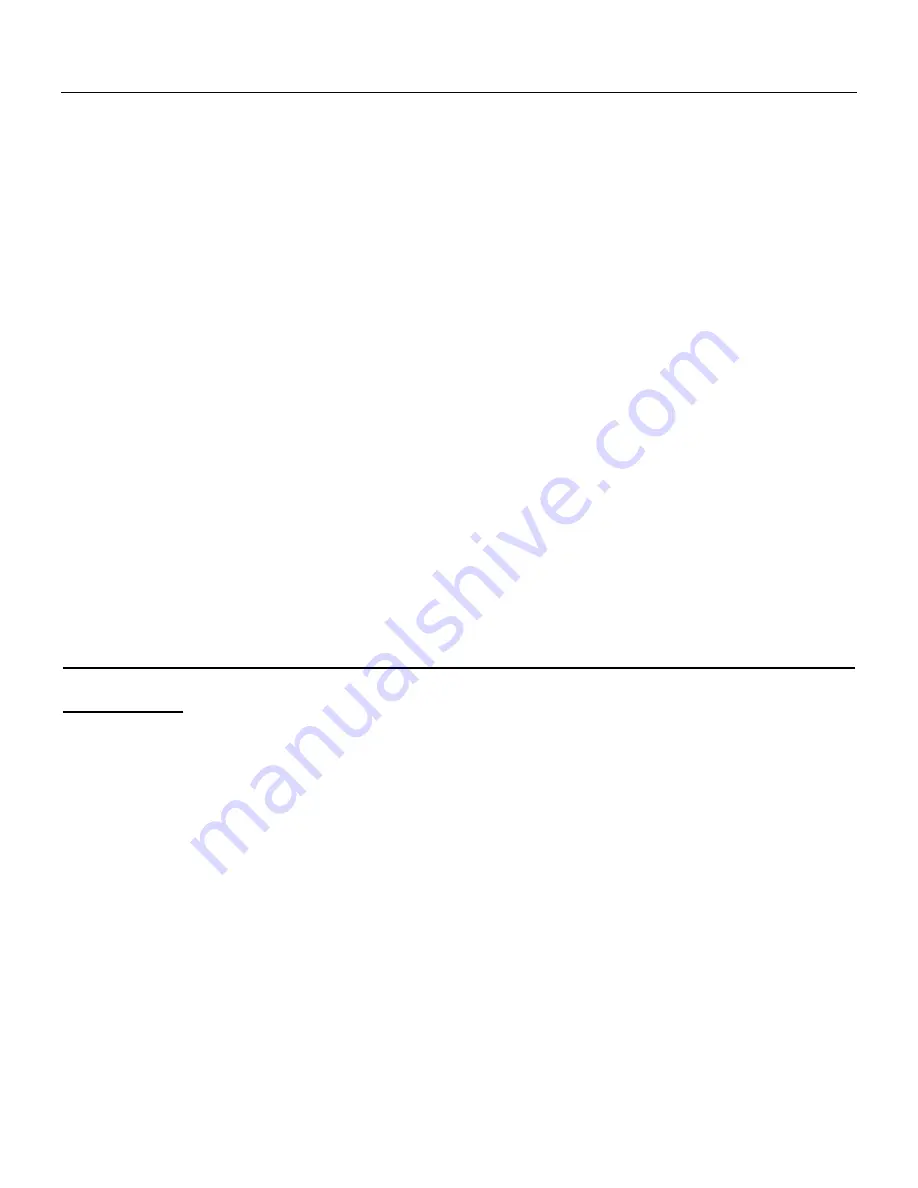
ICARUS Pocket e-reader E601GY
Copyright © 2012 ICARUS Reader
File Manager
The
file manager
shows all files present on the e-reader, just like the file explorer on a
computer.
When you open the file manager you will see 2 icons:
Flash
Memory card
Select any of them to open respectively the internal memory (Flash) or the memory card.
Note
: In order for the file manager of the e-reader to find all media files on the device,
please save all books in the folder Documents, all music files in the folder Music and all
image files in the folder Pictures. Within these folders you can add sub folders if you like.
If you copy documents to other folders on the device, they will not be found by the software
automatically.






































