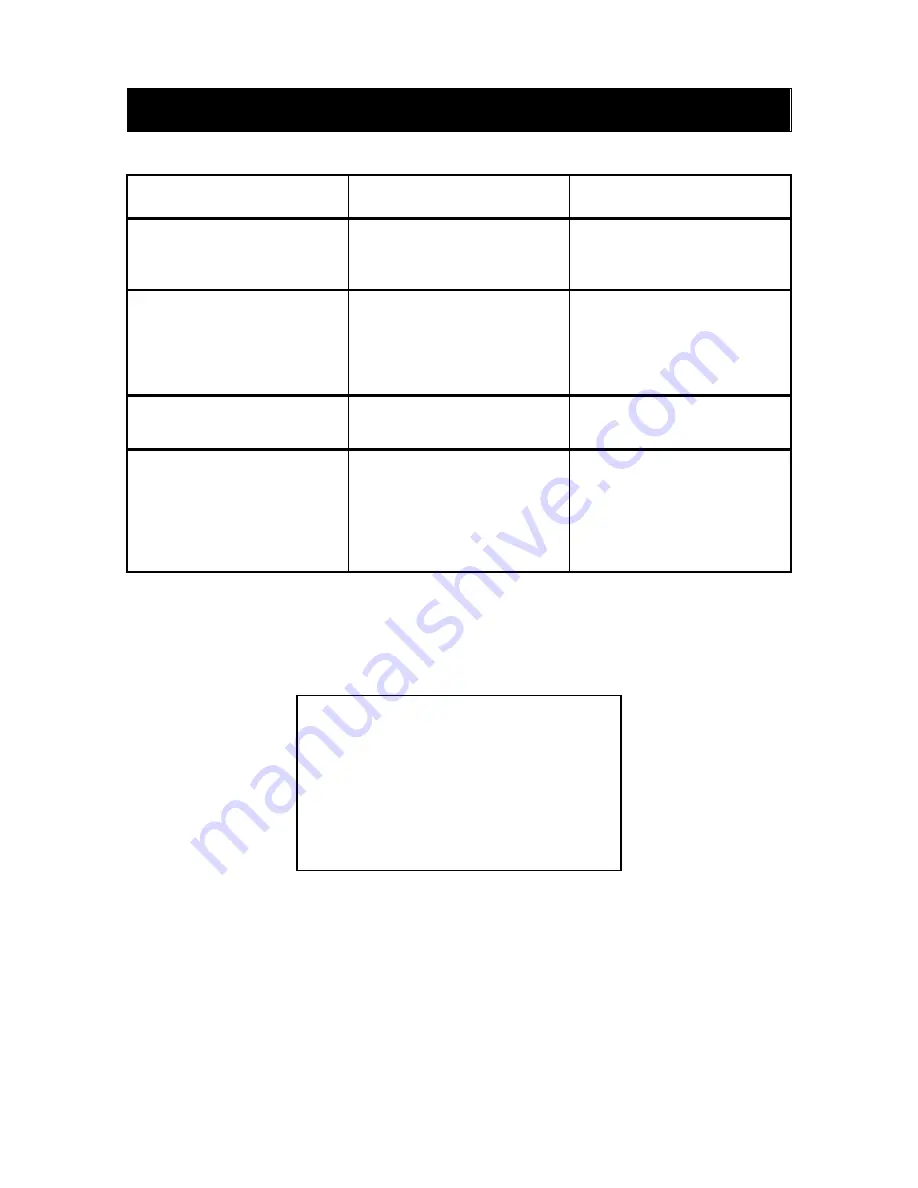
VIII. TROUBLE SHOOTING / PETUNJUK KETIDAKNORMALAN
SYSTEM PROBLEM
CAUSE
RECOMMENDED
SOLUTION
“Green Led” indicator not light.
1.
Main voltage < 175 Vac or >
250 Vac.
2.
Problem in transfer switch
control.
1.
Check your mains voltage.
2.
If main voltage > 175 Vac and
< 250 Vac, call for service.
Main voltage >175 Vac, turn on
main switch, red led light on,
after ± 5 seconds go out, but
inverter does not work.
Battery voltage low.
1.
Check battery voltage.
2.
Charger battery ± 10 hour by
kept the main switch in on
position when AC mains
normal.
3.
Call for service.
When AC main failure and
inverter does not work.
Problem in inverter circuit.
Call for service.
Communication from UPS to
computer fail.
1.
Interface cable not connected.
2.
Software has not been
installed or configure properly.
3.
Interface cable or monitor card
is broken.
1.
Install the interface cable.
2.
Install software (setting
software)
3.
If the problem still occur, call
for service.
SERVICE CENTRE
ICA
Jln. Pinangsia Raya I No : 22BB
Jakarta – 11120
Phone : (021) 6906020 (Hunting)
Summary of Contents for ce 1200
Page 1: ...ICA ...







