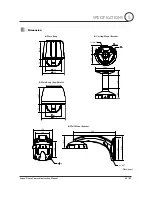Speed Dome Camera Instruction Manual
33/47
White Balance Setup
WB SETUP - GLOBAL
------------------------
WB MODE AUTO
RED ADJUST ---
BLUE ADJUST ---
BACK
EXIT
Auto Exposure Setup
AUTO EXPOSURE SETUP
------------------------
BACKLIGHT OFF
DAY/NIGHT AUTO
AE MODE AUTO
IRIS LEVEL ---
GAIN LEVEL ---
SHUTTER SPD ---
BRIGHTNESS ---
BACK
EXIT
z
WB Mode
[AUTO/MANUAL]
In Manual mode, Red and Blue level can be set
up manually
z
Red Adjust
[0~255]
z
Blue Adjust
[0~255]
z
Backlight
[ON/OFF]
Sets Backlight Compensation
z
Day/Night
[AUTO/DAY/NIGHT]
z
AE Mode
[AUTO/SHUTTER/IRIS/BRIGHT/MANUAL]
Sets AE(Auto Exposure) mode.
If Flickerless mode is set to ON, AE mode
should be fixed to Shutter Speed mode.
z
IRIS Level
[CLOSE/F1.6~F28]
If AE mode is set to IRIS mode or Manual mode,
this can be set up.
z
GAIN Level
[-3dB~28dB]
This can be set up when AE mode is set to
Manual mode.
z
Shutter Speed
[1/1sec~1/10000sec]
If AE mode is set to Shutter Speed mode or
Manual mode, this can be set up.
z
Brightness
[0~31]
This can be set up when AE mode is set to
Brightness mode.
HOW TO USE OSD MENU
4