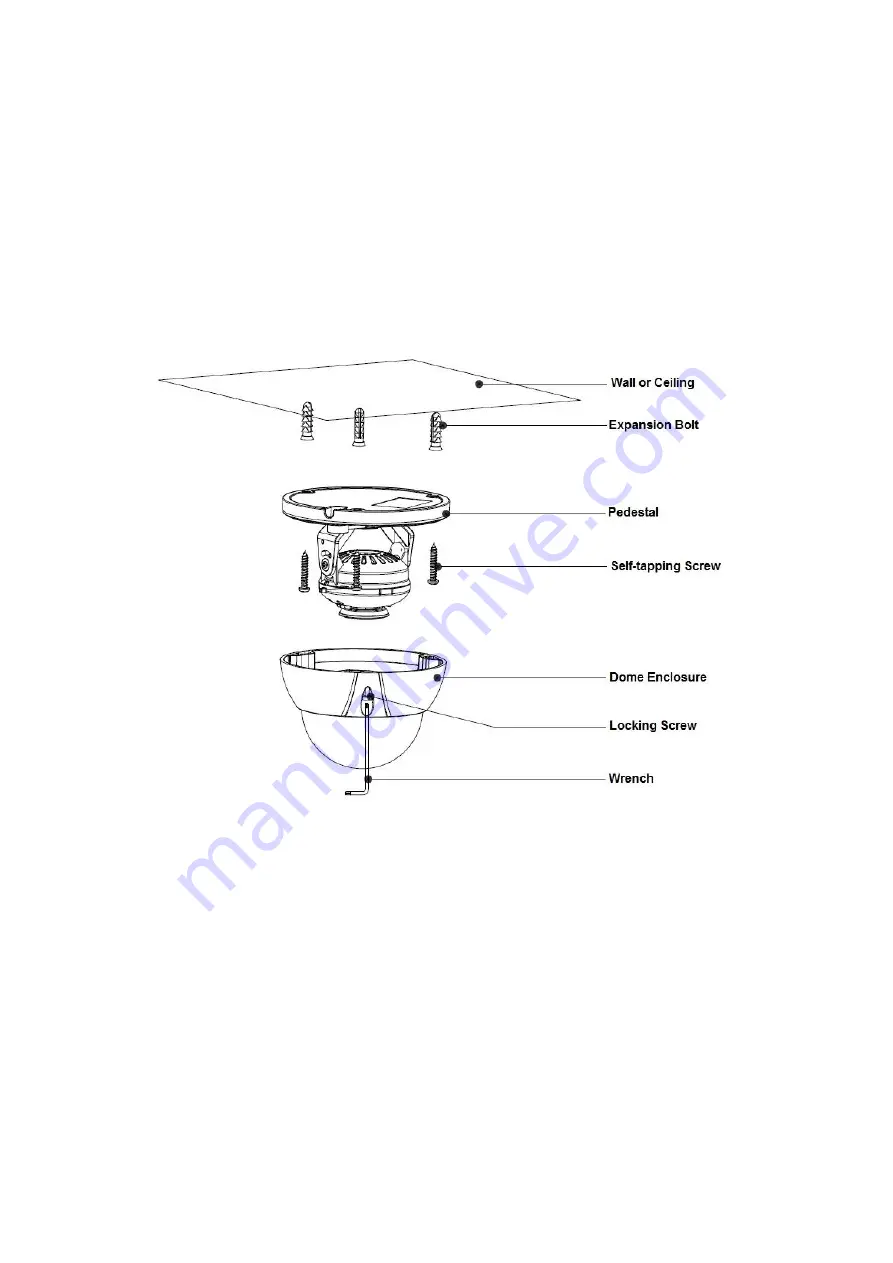
3
3
Installation
Dome camera mainly uses ceiling installation; installation surface includes ceiling and wall.
Users can install the device with the installation position map and the screws in the
accessories bag.
Attention:
Please install the device in time after it is taken apart, which is to avoid the camera
module being exposed to damp environment for too long.
Before the installation, please make sure the installation surface is thick enough to sustain
at least 3X weight of the camera.
Figure 3-1
Note:
The installation figure is for reference only.
Step 1
Take out the installation position map from the accessories bag, and paste it on the ceiling or
wall according to the cable exit location, dig holes on the installation surface according to the
installation position map, take out the expansion bolts from the accessories bag and insert
them into the installation holes and fix them.
Step 2
Use the wrench to loosen the locking screw in the cover and take down the cover.
Step 3
Adjust the location of the dome pedestal according to the top cable outlet or side cable outlet.
Pull the cable out through the side outlet of installation surface and pedestal (please skip the
step if it is top cable outlet), aim the screw fixing holes of dome pedestal to the fixing holes of






























