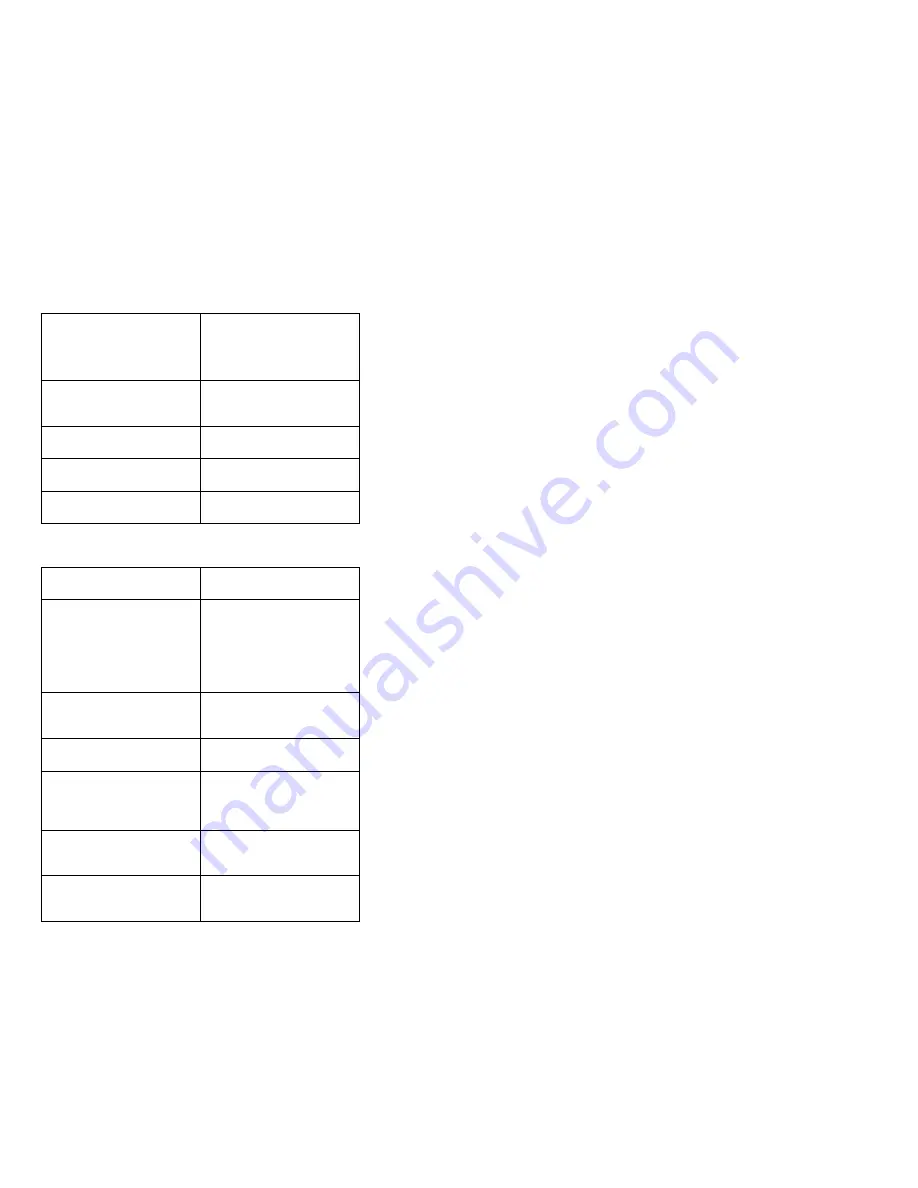
No beep symptoms
One beep and a blank,
unreadable, or flashing LCD
1. Reseat the LCD con-
nector.
2. LCD assembly.
3. System board.
One long and two short
beeps, and a blank or
unreadable LCD
1. System board.
2. LCD assembly.
Two short beeps with error
codes
POST error. See “Numeric
error codes” on page 36
Two short beeps with blank
screen
1. System board.
Only cursor appears
1. Reinstall operating
system.
Symptom or error
FRU or action, in
sequence
No beep, power-on indicator
on, LCD blank, and no
POST
1. Make sure that every
connector is con-
nected tightly and
correctly.
2. DIMM.
3. System board.
No beep, power-on indicator
on, and LCD blank during
POST
1. Reseat DIMM.
2. System board.
No beep during POST, but
system runs correctly
1. Speaker.
The power-on password
prompt
A power-on password or a
supervisor password is set.
Type the password and
press Enter.
The hard disk password
prompt
A hard disk password is set.
Type the password and
press Enter.
The DOS-full screen looks
smaller.
Start the ThinkPad Config-
uration program and set the
Screen expansion function.
LCD-related symptoms
Important
The TFT LCD for the notebook computer contains many
thin-film transistors (TFTs). A small number of dots that are
missing, discolored, or always lighted is characteristic of
TFT LCD technology, but excessive pixel problems can
cause viewing concerns. The LCD should be replaced if
the number of missing, discolored, or lighted dots in any
background is:
SVGA: 5 or more bright dots, 5 or more dark dots, or
a total of 9 or more bright and dark dots.
ThinkPad X20
39
Summary of Contents for ThinkPad X20
Page 1: ...IBM Mobile Systems ThinkPad X20 Series computer Hardware Maintenance Manual June 2000 ...
Page 2: ...IBM Mobile Systems ThinkPad X20 Series computer Hardware Maintenance Manual June 2000 IBM ...
Page 3: ...i ...
Page 36: ...30 ThinkPad X20 ...
Page 58: ...1060 Mini PCI adapter Battery pack 1010 Keyboard assembly 1050 6 52 ThinkPad X20 ...
Page 60: ...1080 LCD assembly Battery pack 1010 Keyboard assembly 1050 1 ThinkP ad 2 54 ThinkPad X20 ...
Page 69: ...Step Screw quantity Torque 1 M2 3 5mm 2 BK 19 6 Ncm 2 kgfcm ThinkPad X20 63 ...
Page 71: ...1 Step Screw quantity Torque 1 M2 3 5mm 2 BK 19 6 Ncm 2 kgfcm ThinkPad X20 65 ...
Page 84: ...78 ThinkPad X20 ...
Page 86: ...IBM Part Number 19K6850 Printed in U S A 19K685ð ...
















































