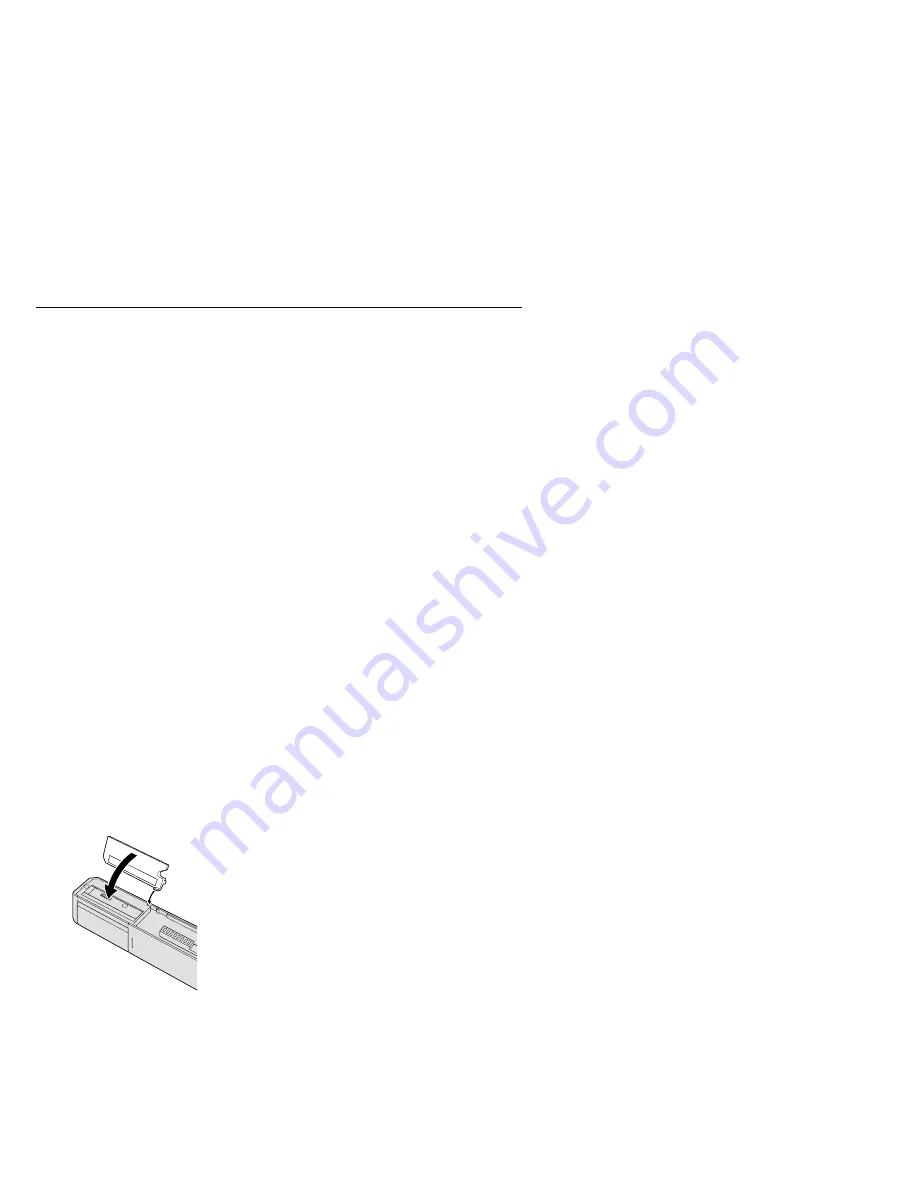
Setting up the USB camera
The CD-ROM provided with the USB camera contains everything you will need to set
it up and use it:
Software programs:
–
Odyssey Multimedia Gallery
–
IBM UltraPort II camera driver
– Visionics Facelt
A setup wizard that makes the programs easy to install
A user's guide that provides the following:
–
Procedures for setting up the USB camera
–
Procedures for operating the application software
– Troubleshooting information
For instruction on getting access to the user's guide, see the next section.
To use the USB camera, do the following:
1
Install IBM UltraPort II camera driver and Odyssey Multimedia Gallery.
2
Adjust the LCD setting (if necessary).
3
Connect the USB camera to your ThinkPad computer.
If you are using ThinkPad X2x model, you need to attach the spacers before
connecting the USB camera to your computer. Do the following:
1
Peel the tape off the left spacer and attach it to the bottom left of the camera.
Match the spacer to the slot of the camera firmly.
1-4











