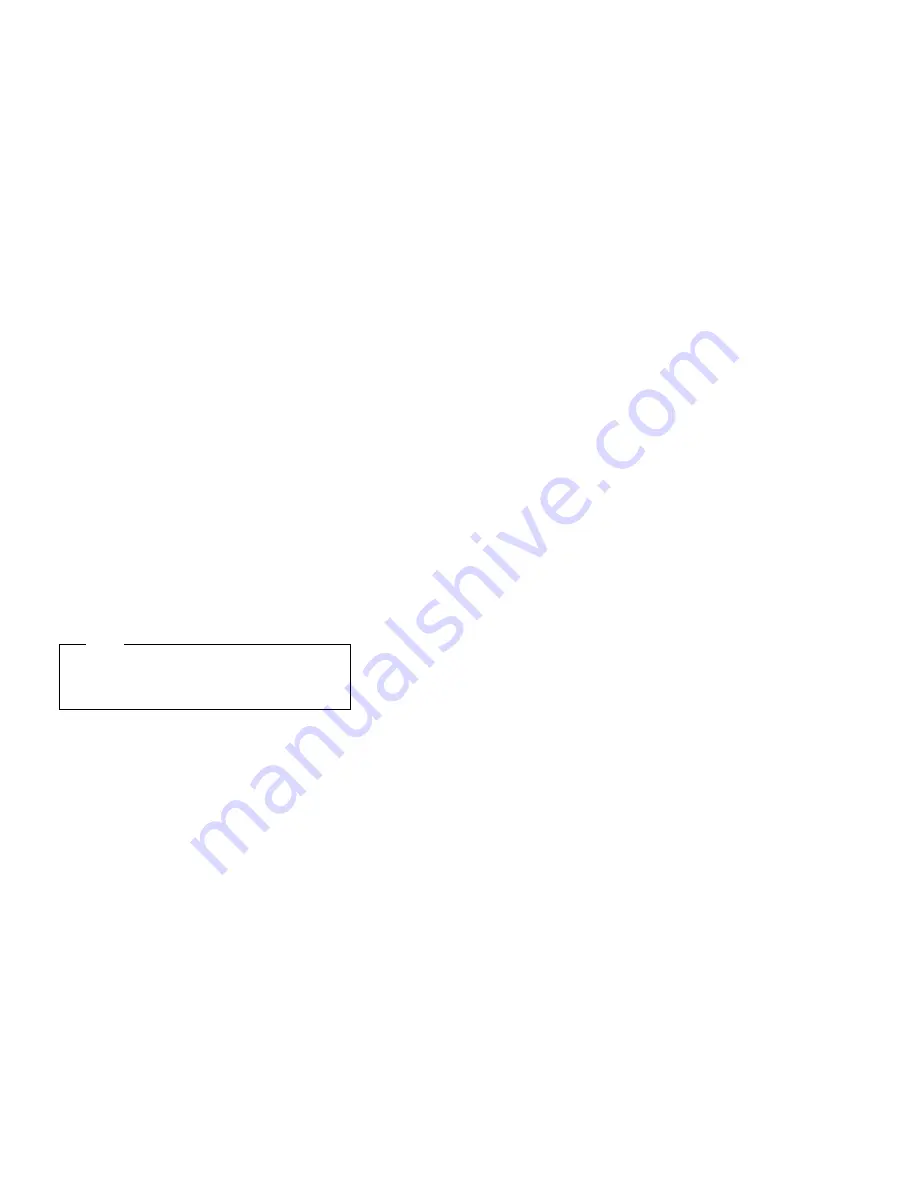
CHECKOUT GUIDE
2. Press and hold the F1 key; then power on the
computer. Hold the F1 key down until the
Easy-Setup menu appears.
3. Select Test and press Enter.
4. Select Memory and press Enter to run the memory
test on base memory.
See “Running the Diagnostics” on page 40 for details.
If an error appears:
If the computer don't have the base memory slot,
replace the system board.
If the computer has the base memory slot,
remove the DIMM installed in the base memory
slot and go to step 2. Then if an error appears,
replace the system board.
If an error does not appear, continue the following
procedures.
5. Power off the computer and reinstall the DIMM one
by one; then power on the computer. Verify the
memory size; then test the memory. If an error
appears, replace the DIMM.
Note
Make sure that the DIMM is fully installed into the
connector. A loose connection can cause an
error.
6. If the problem does not corrected, replace the
following FRU.
a. System board
b. CPU card
If memory problems occur intermittently, use the loop
option to repeat the test. When the test detects an error,
an error log is printed on the printer connected to the
parallel port. See “Displaying the Error Log” on page 42
for more information.
System Programs in Flash Memory:
System
setup programs and diagnostic tests are stored in the
Flash memory.
Flash Memory Update:
The Flash memory update
is required for the following conditions:
New versions of system programs
New features or options
To update the Flash memory, do the following:
1. Get the appropriate diskette containing the update.
2. Insert the System Program Service Diskette into
drive A and power on the computer.
3. Select Update system programs from the menu.
34
Summary of Contents for ThinkPad 770E
Page 80: ...FRU REMOVALS AND REPLACEMENTS 74...
Page 102: ...FRU REMOVALS AND REPLACEMENTS Locate the microphone spacer and cable 96...
Page 111: ...FRU REMOVALS AND REPLACEMENTS ThinkPad 770 770E 770X and 770Z 105...
Page 123: ...PARTS LIST Parts List ThinkPad 770 770E 770X and 770Z 117...
Page 136: ...IBM Part Number 37L5152 Printed in U S A S1 L 9621 2...






























