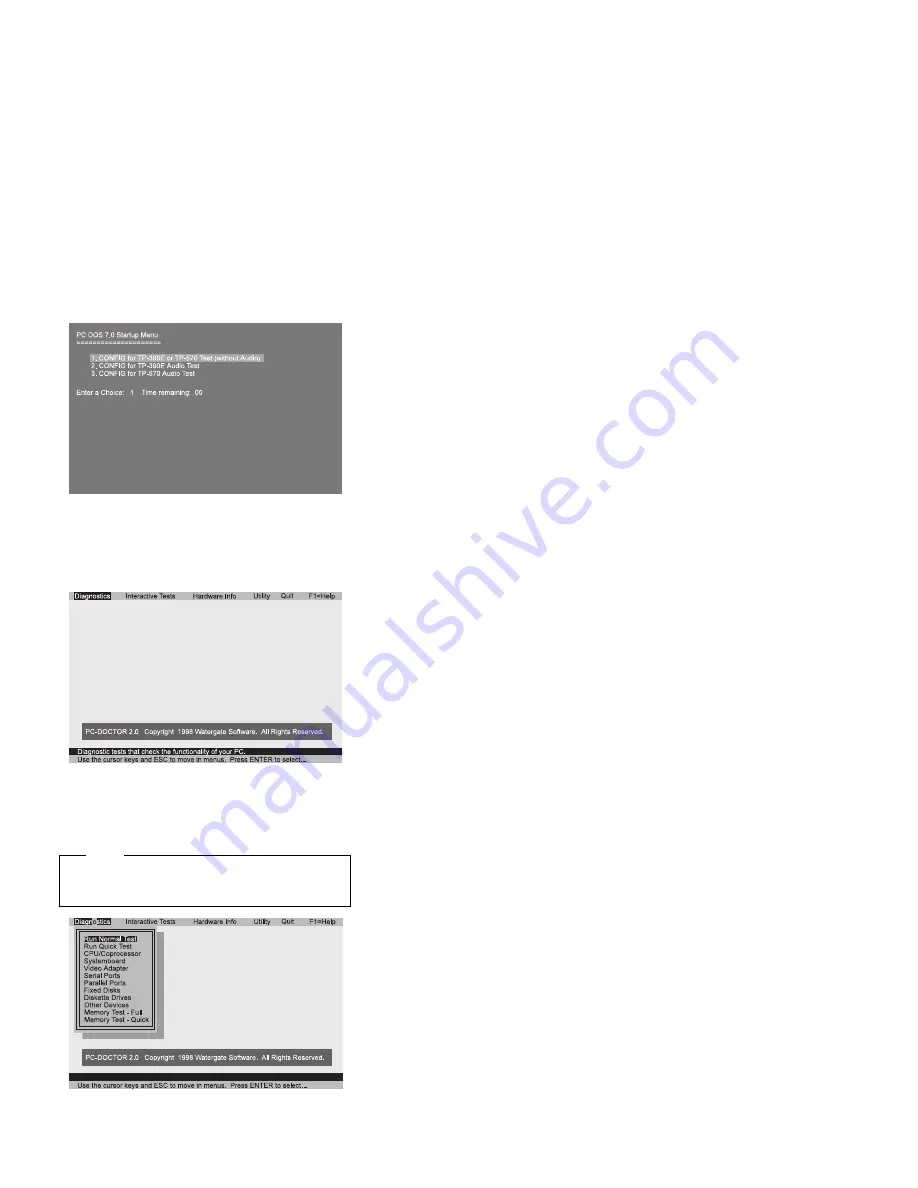
CHECKOUT GUIDE
To run any test except the audio test, select choice 1
and press Enter.
To run the audio test, select the applicable audio test
and press Enter.
2. Insert the PC-Doctor DOS Disk 2 and press any key.
The PC-Doctor main panel appears.
3. Select Diagnostics with the arrow keys, and press
Enter.
A pull-down menu appears:
Note
The pull-down menu differs depending on the
model.
4. Run the applicable function test.
34
ThinkPad 570 Hardware Maintenance Manual
Summary of Contents for ThinkPad 2644
Page 7: ......
Page 11: ...INTRODUCTION 2 ThinkPad 570 Hardware Maintenance Manual ...
Page 64: ...FRU REMOVALS AND REPLACEMENTS 1010 Battery pack ThinkPad 570 55 ...
Page 66: ...FRU REMOVALS AND REPLACEMENTS Cable routing ThinkPad 570 57 ...
Page 71: ...FRU REMOVALS AND REPLACEMENTS 62 ThinkPad 570 Hardware Maintenance Manual ...
Page 75: ...FRU REMOVALS AND REPLACEMENTS 66 ThinkPad 570 Hardware Maintenance Manual ...
Page 88: ...FRU REMOVALS AND REPLACEMENTS ThinkPad 570 79 ...
Page 101: ...LOCATIONS Password pads 92 ThinkPad 570 Hardware Maintenance Manual ...
Page 102: ...PARTS LIST THINKPAD 570 Parts List ThinkPad 570 ThinkPad 570 93 ...
Page 111: ...PARTS LIST THINKPAD 570 102 ThinkPad 570 Hardware Maintenance Manual ...
Page 113: ...IBM Part Number 37L5191 Printed in U S A S37L 5191 ðð ...






























