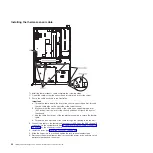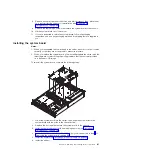Table 10. (continued)
Fan error
LED
System-error
LED
Meaning
Off
Off
You have completed this procedure. If you have no other
components to replace, complete the following steps:
1. Replace the air duct (see “Installing the air duct” on
2. Install the cover (see “Installing the cover” on page 46).
3. Slide the server into the rack and tighten the rack
release thumbscrews.
4. Reconnect the external cables; then, reconnect the
power cords and turn on the peripheral devices and the
server.
Removing a microprocessor
Attention:
v
Do not allow the thermal grease on the microprocessor and heat sink to come in
contact with anything. Contact with any surface can compromise the thermal
grease and the microprocessor socket.
v
Dropping the microprocessor during installation or removal can damage the
contacts.
v
Do not touch the microprocessor contacts; handle the microprocessor by the
edges only. Contaminants on the microprocessor contacts, such as oil from your
skin, can cause connection failures between the contacts and the socket.
To remove a microprocessor, complete the following steps:
1. Read the safety information that begins on page vii and “Installation guidelines”
2. Turn off the server and peripheral devices, and disconnect the power cord and
all external cables.
3. Remove the cover (see “Removing the cover” on page 46).
4. Remove the air duct (see “Removing the air duct” on page 47).
Microprocessor
socket dust cover
Microprocessor
Heat-sink
Chapter 4. Removing and replacing server components
69
Summary of Contents for System x3610
Page 1: ...IBM System x3610 Type 7942 Problem Determination and Service Guide...
Page 2: ......
Page 3: ...IBM System x3610 Type 7942 Problem Determination and Service Guide...
Page 8: ...vi IBM System x3610 Type 7942 Problem Determination and Service Guide...
Page 32: ...14 IBM System x3610 Type 7942 Problem Determination and Service Guide...
Page 54: ...36 IBM System x3610 Type 7942 Problem Determination and Service Guide...
Page 143: ......
Page 144: ...Part Number 49Y0084 Printed in USA 1P P N 49Y0084...