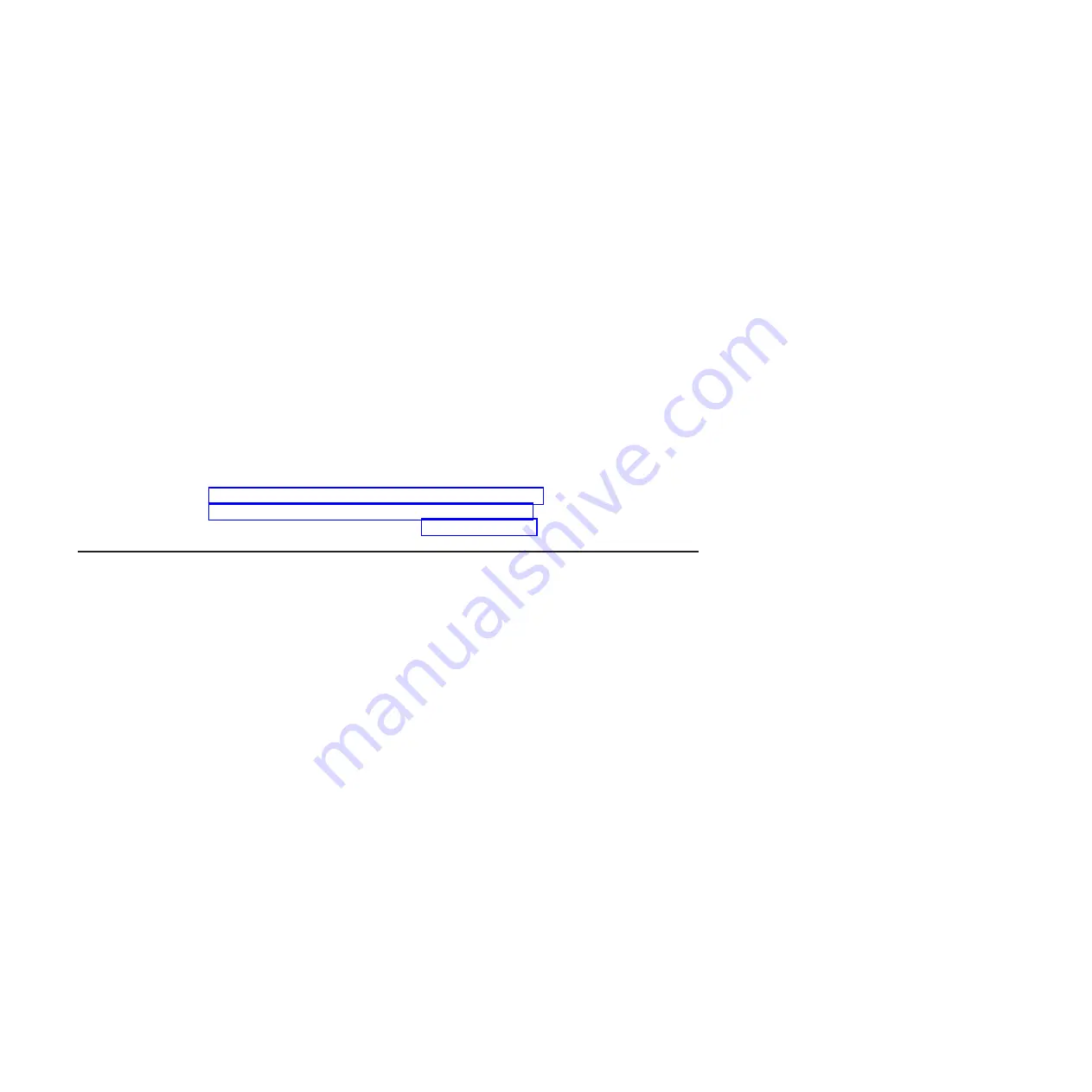
completed and change the array status to Optimal. You can make the new array
Optimal faster by synchronizing the logical drive.
The AutoSync option has minimal impact on performance because an active
synchronization is started after the array is created. The new array immediately
becomes available; however, the synchronization defaults to a high priority. When
the synchronization task is set to High, the task can take as much as 33% of the
controller resources. After the array is created, you can modify the priority from High
to Medium to Low by using the IBM ServeRAID Support CD, the ServeRAID
Manager application, or the
arcconf setpriority
command. Modifying the priority to
low reduces the resources that are used by the synchronization to about 16% but
increases the time that it takes to be completed. The array becomes Optimal after
the synchronization is completed.
Use the Clear option to perform an immediate and exclusive synchronization on the
new array. The synchronization might take several hours to finish; the array is
unavailable until the synchronization is completed. When the synchronization is
completed, the array is Optimal, and the new logical drive becomes available.
For more information, see the following RETAIN tip.
Rebuild and sync priorities on ServeRAID-8x controllers
5070858
in the
Search
field at http://www.ibm.com.)
Physical drive write-cache policies changed with firmware build 15407
and later
With ServeRAID firmware build 15407 and later, managing hard disk drive
write-cache policies on the ServeRAID-8 series controllers is improved to make this
a global controller setting so that all hard disk drives that are attached to the
subsystem conform to a common write-cache policy. You can set the write-cache
policy differently for SAS and SATA drives.
You can set the hard disk drives write-cache setting to either write-through (disabled
or Off) or write-back (enabled or On). In earlier firmware versions, the hard disk
drive write-cache policy is changed on an individual device basis. Different devices
can have different cache states.
The cache policy changes offer four new options: SAS = On or Off and SATA = On
or Off. The controller default is SAS = Off and SATA = On. When you upgrade the
firmware to build 15407 and later from a version earlier than 15407, the controller
applies the default settings to the storage devices.
Avoid using more than one cache mode. The new firmware options help to make
sure that all drives conform to a common write-cache configuration. The write-cache
mode of a hard disk drive supports one of two general policies on a RAID controller.
When you disable (Off) the write-cache, the RAID controller firmware can protect
the uncommitted write operations at the logical drive level, which prevents the loss
of data if there is an unexpected power outage. When the write-cache setting is
enabled (On), there is a moderate performance gain at the risk of losing data if
there is an unexpected power loss. With earlier versions of firmware, it is possible
to configure multiple write-cache modes on array member devices, which
undermines both policies.
4
ServeRAID-8 Series: Best Practices and Maintenance Information
Summary of Contents for ServeRAID-8 Series
Page 1: ...ServeRAID 8 Series Best Practices and Maintenance Information...
Page 2: ......
Page 3: ...ServeRAID 8 Series Best Practices and Maintenance Information...
Page 6: ...Index 49 iv ServeRAID 8 Series Best Practices and Maintenance Information...
Page 41: ...Chapter 1 ServeRAID 8 series best practices and maintenance information 35...
Page 54: ...48 ServeRAID 8 Series Best Practices and Maintenance Information...
Page 57: ......
Page 58: ...Part Number 46M1375 Printed in USA 1P P N 46M1375...











































