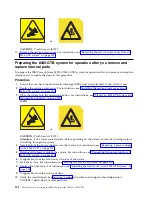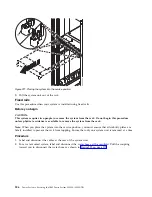3.
Reconnect the power cord. For instructions, see “Connecting the power cords to an 8335-GTB system”
on page 213.
4.
Start the system. For instructions, see “Starting the 8335-GTB system” on page 199.
Power cords
Learn how to disconnect and connect the power cords in an IBM Power System S822LC (8335-GTB)
system.
Disconnecting the power cords from an 8335-GTB system
Learn how to disconnect the power cords from an IBM Power System S822LC (8335-GTB) system.
Procedure
1.
Open the rear rack door on the system unit that you are servicing.
2.
Identify the system unit that you are servicing in the rack.
3.
Label and disconnect the power cords from the power supply handle. Unfasten the hook-and-loop
fastener that ties the power cord to the power supply handle. Note how the power is looped; you will
need to make that same loop when you reattach the power cords. You use two types of loops,
detailed in Figure 227 and Figure 228 on page 212.
Figure 227. Power cord loop with cable management arm routing. The power cord loops counterclockwise to the right.
Common procedures for servicing or installing features
211
Summary of Contents for S822LC
Page 1: ...Power Systems Servicing the IBM Power System S822LC 8335 GTB IBM ...
Page 2: ......
Page 3: ...Power Systems Servicing the IBM Power System S822LC 8335 GTB IBM ...
Page 16: ...xiv Power Systems Servicing the IBM Power System S822LC 8335 GTB ...
Page 204: ...188 Power Systems Servicing the IBM Power System S822LC 8335 GTB ...
Page 242: ...226 Power Systems Servicing the IBM Power System S822LC 8335 GTB ...
Page 243: ......
Page 244: ...IBM ...