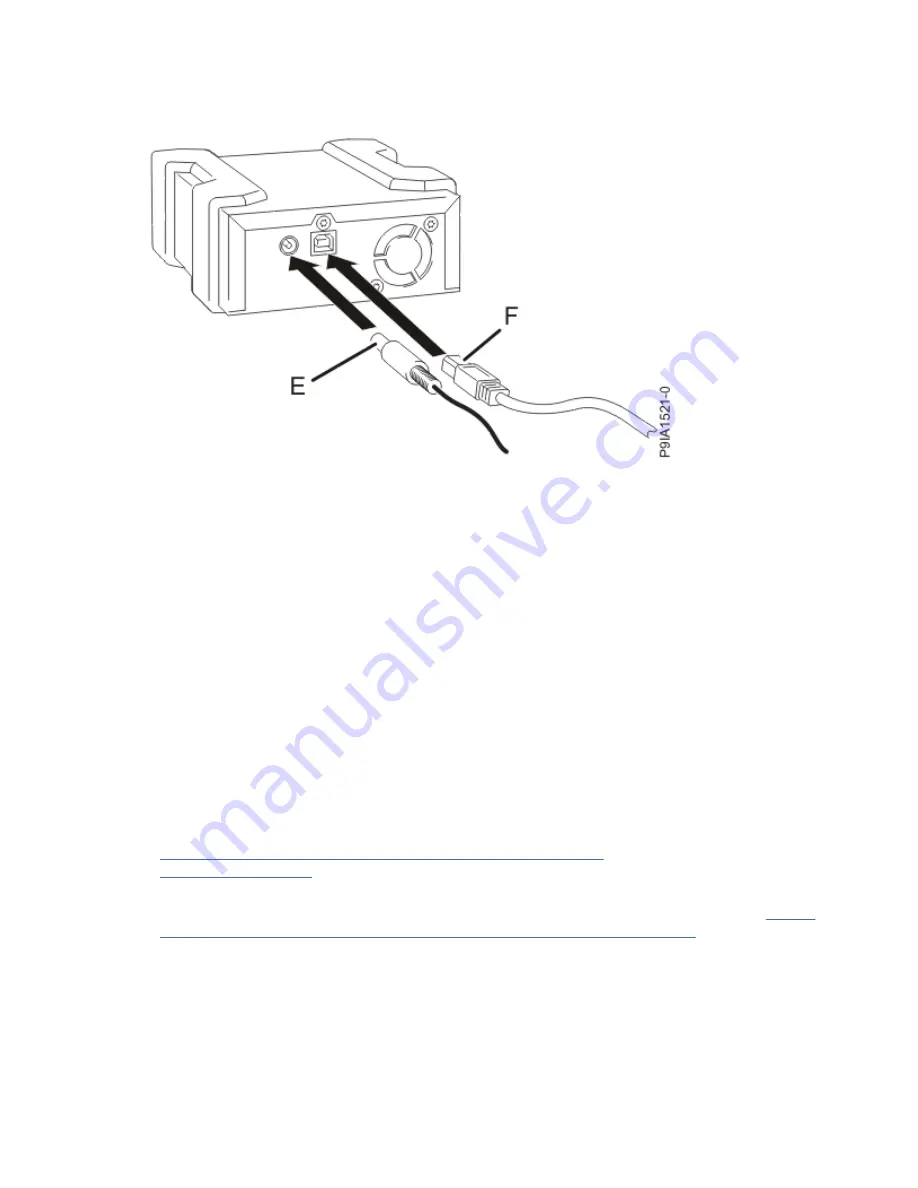
2. Place the external RDX docking station on a flat service. Use the previous guidelines when selecting a
location.
3. Attach one end of the external USB cable (F) to the rear of the external RDX docking station.
Figure 1. Attaching USB and power supply cables
4. Attach the other end of the external USB cable (F) to an external, integrated USB port or to the USB
ports on a four-port USB PCIe (Peripheral Component Interconnect Express) adapter.
5. Attach the power supply cord (E) to the rear of the external RDX docking station and plug it into a
power source. In addition to the external power supply cord, you can also use universal adapters as
needed.
6. After the external RDX docking station is powered on, insert the disk drive into it.
Note: A green indicator light appears when the disk drive is placed into the dock correctly.
7. Configure the removable disk drive by performing the following steps:
a) For the AIX
®
operating system, log in as
root
user.
b) At the command line, type
cfgmgr
and press Enter.
c) To verify that the system recognizes the device, enter
lsdev -Cc usbms
.
Note: The Linux operating system automatically configures the drive as a disk drive that has a name in
the format
sdx
, for example, sda, sdb, and sdc. To verify that the system recognizes the device, enter
lsusb
. To find the device that is associated with the USB disk drive, enter
lsscsi
.
8. Verify the installed part.
• If you replaced the part because of a service action, verify the installed part. For instructions, see
https://www.ibm.com/support/knowledgecenter/POWER9/p9ect/
pxect_verifyrepair.htm (www.ibm.com/support/knowledgecenter/POWER9/p9ect/
pxect_verifyrepair.htm).
• If you installed the part for any other reason, verify the installed part. For instructions, see https://
www.ibm.com/support/knowledgecenter/POWER9/p9haj/pxhaj_hsmverify.htm (www.ibm.com/
support/knowledgecenter/POWER9/p9haj/pxhaj_hsmverify.htm).
2 Power Systems: RDX docking stations, power cable, and removable disk drives for the 9009-41A, 9009-42A,
or 9223-42H






























